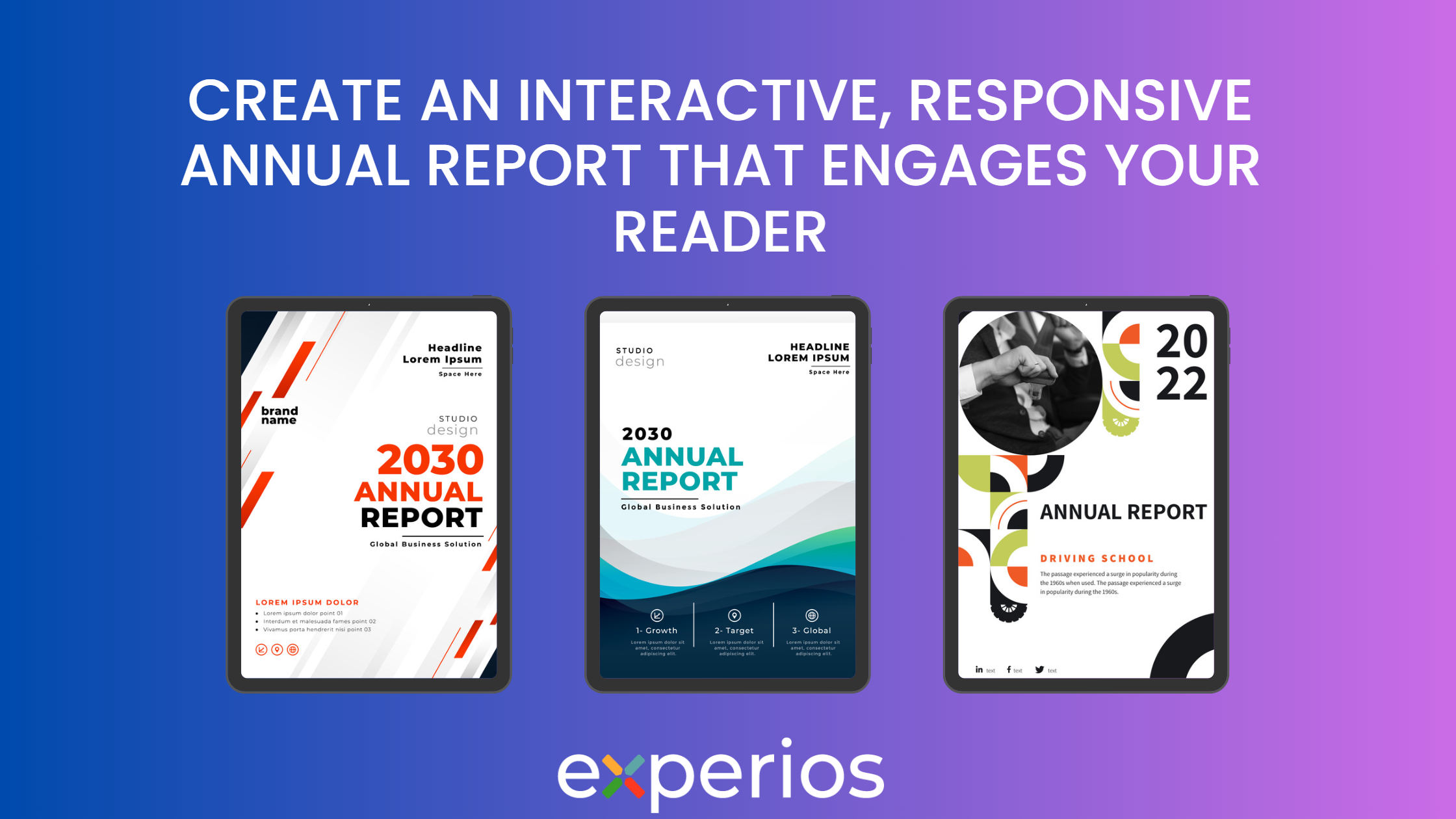 If you work in an organization, you’ve surely heard the term “Annual Report”. Typically, an annual report is a company’s yearly report that provides a detailed and comprehensive overview of the organization’s financial and operational performance over the course of the previous year. Annual reports can contain both financial and non-financial information, and usually, the information is of vital importance to the stakeholders as it gives a sense of the future of the organization. So it is important that this information is prepared, presented and shared in a way that is easily digestible, easy to navigate and the success of the document can be measured to ensure your content is understood and your important points are picked up on.
If you work in an organization, you’ve surely heard the term “Annual Report”. Typically, an annual report is a company’s yearly report that provides a detailed and comprehensive overview of the organization’s financial and operational performance over the course of the previous year. Annual reports can contain both financial and non-financial information, and usually, the information is of vital importance to the stakeholders as it gives a sense of the future of the organization. So it is important that this information is prepared, presented and shared in a way that is easily digestible, easy to navigate and the success of the document can be measured to ensure your content is understood and your important points are picked up on.
In this blog, we will review what annual reports are, some key uses and explore ways to format your annual reports to ensure they are engaging and interactive, and accessible to all.
What are annual reports?
Annual reports in business are comprehensive documents that provide a detailed overview of a company’s financial and operational performance over the course of a year. These reports are typically prepared and distributed to shareholders, investors, regulators, and other stakeholders as a way of communicating the company’s performance and strategy, and play an important role in communicating with stakeholders and building trust and confidence in the company’s performance and prospects.
Uses for annual reports:
Annual reports serve as a comprehensive summary of a company’s financial and operational performance over the course of a year. Here are some of the primary uses for annual reports:
- Shareholder communication: They can help to build trust and confidence among investors, as well as provide insight into the company’s direction and plans for the future.
- Regulatory compliance: Publicly traded companies are required by law to file annual reports with regulatory bodies such as the Securities and Exchange Commission (SEC) in the United States. These reports must meet certain standards and provide a detailed overview of the company’s financial performance, management structure, and other key information.
- Benchmarking: Used to compare a company’s performance to that of its competitors. This can help investors and analysts to assess the company’s relative strengths and weaknesses, as well as identify areas for improvement.
- Strategic planning: Used to evaluate performance over the past year and identify areas for growth and improvement.
- Marketing and branding: Showcasing the company’s achievements and strengths to stakeholders, customers, and the public. A well-designed and informative annual report can help to enhance a company’s brand image and reputation.
Annual reports serve as an important tool for communicating a company’s performance to key stakeholders, which is why the information shared in these reports needs to be presented in a way that will keep the audience engaged, and ensure the content is being understood. A great way to keep readers engaged is by making your annual reports interactive.
Why your report should be interactive
An interactive report allows the user to interact with the data and customize the display according to their needs. They often provide filtering, sorting, and drill-down functionality, allowing the user to focus on specific data sets and explore them in greater detail. Interactive reports typically provide a graphical user interface (GUI) that enables the user to interact with the report through menus, buttons, checkboxes, links, videos, animations and more. The goal of an interactive report is to enhance the user’s experience and enable them to extract insights and information from the data more effectively.

There are several reasons why an annual report should be interactive:
- Engage stakeholders: Interactive annual reports can provide a more engaging and visually appealing experience. This can help increase interest and encourage stakeholders to spend more time with the report.
- Enhance understanding: Interactive reports can make complex information easier to understand by breaking it down into more manageable pieces and presenting it in a visually appealing format. This can help stakeholders better understand the company’s performance and goals.
- Increase accessibility: Interactive reports are often responsive and can be accessed from anywhere, at any time, and on any device, making it easier for stakeholders to access the information they need.
- Foster transparency: Interactive reports provide stakeholders with access to real-time information, such as financial data and key performance indicators. This can help build trust and credibility with stakeholders.
- Stand out from the competition: Interactive reports can help companies differentiate themselves from their competitors by providing a more engaging and innovative experience. This can help attract new stakeholders and retain existing ones.
Creating an interactive annual report can help engage your stakeholders and provide a more immersive experience than a traditional static report.
Ensure your Annual Reports are responsive.
A responsive publication provides a seamless and optimal reading experience by reshaping to the screen size of the device on which it is being viewed. By adjusting the layout and content according to the device size the publication is optimized for any screen size.
A responsive publication typically uses flexible layout grids, images, and typography to ensure that the publication can adapt to different screen sizes and orientations, without sacrificing readability or usability. This approach ensures that the publication looks good and functions well on a wide range of devices, from desktops to smartphones and tablets.
To ensure your report is interactive and accessible to all, it is important that your report is also responsive so that your audience can read the report on any device and can be fully immersed in the interactive content.
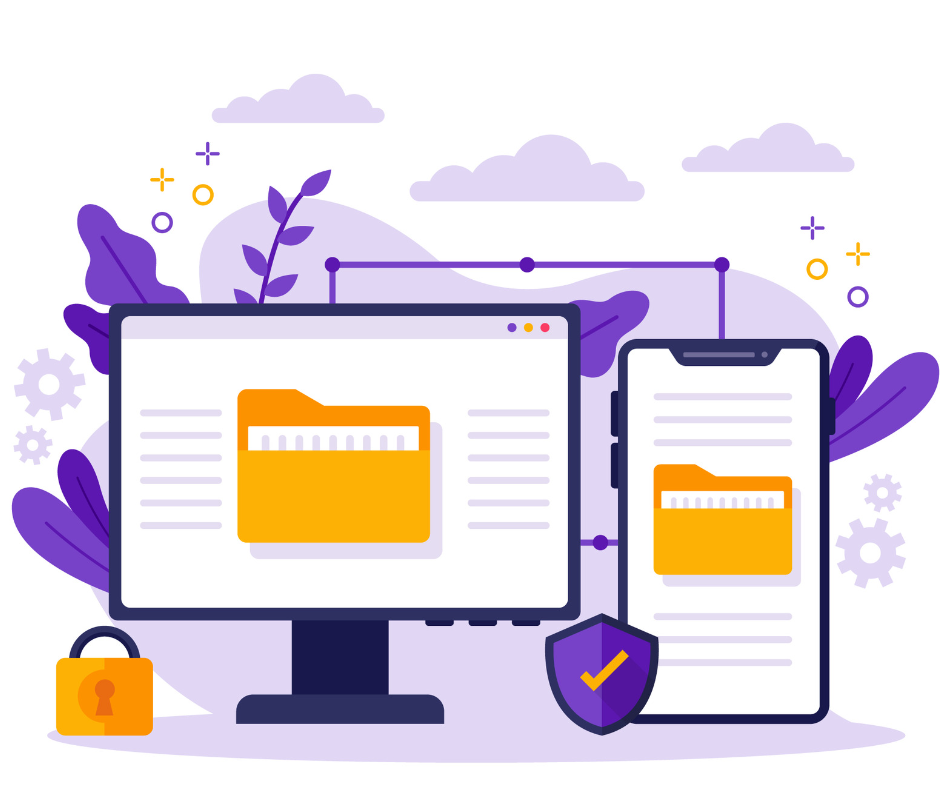
Making your annual reports responsive can provide several benefits, including:
- Improved accessibility: Responsive annual reports can be viewed on a variety of devices, including smartphones and tablets, which makes them more accessible to a wider audience. This can help to increase engagement and improve the overall user experience.
- Increased engagement: Responsive annual reports can incorporate interactive elements, such as videos, animations, and infographics, which can help to increase engagement and improve understanding of the information presented.
- Improved search engine visibility: Google likes responsive content, responsive design can help to improve the search engine visibility of your annual report, which can make it easier for stakeholders to find and access the information they need.
- Enhanced brand image: A well-designed and responsive annual report can help to enhance your brand image and reputation, showcasing your company as innovative, modern, and focused on delivering a high-quality user experience.
- Cost savings: By creating a responsive annual report, you can avoid the need to create multiple versions of the report for different devices, which can help to reduce costs and streamline the report creation process.
Making your annual reports responsive can help to improve accessibility, engagement, and search engine visibility, while also enhancing your brand image and potentially reducing costs.
Steps to creating an interactive annual report
When designing and formatting your interactive annual report it is important to put together a plan, understand your audience, and find the right platform for distribution. The plan below outlines a 7 step plan to ensure your report is interactive. Here are some steps to help you create an interactive annual report:
- Define your goals: Consider what you want to achieve with your annual report. Do you want to showcase your company’s performance, highlight new products, or promote sustainability efforts? Defining your goals will help you determine what content to include in your report.
- Choose the right platform: There are several platforms available that can help you create an interactive annual report. 3D Issue’s Experios allows you to create an interactive report that works across all devices. Choose a platform that aligns with your budget, design needs, and technical expertise.
- Develop a design concept: An interactive annual report should be visually appealing and engaging. Develop a design concept that aligns with your brand and goals. Consider using infographics, videos, animations, and other interactive elements to showcase your content.
- Collect and organize your data: Your annual report should provide an overview of your company’s performance over the past year. Collect and organize your financial data, KPIs, and other relevant information.
- Include interactive elements: Incorporate interactive elements that help engage your stakeholders. This could include clickable images, embedded videos, animations, and interactive graphs. These will keep your readers engaged, allow for interaction and better understanding of your data.
- Test and review: Before publishing your interactive annual report, test it thoroughly to ensure that all elements are functioning correctly. Review the content to ensure that it is clear, concise, and aligned with your goals.
- Promote your report: Once your interactive annual report is ready, promote it through your website, social media channels, email, and other relevant platforms. Encourage your stakeholders to provide feedback, and use this feedback to improve future reports.
Creating an interactive annual report requires careful planning, design, and execution. By following these steps, you can create an engaging and informative report that showcases your company’s achievements and goals.
Key Takeaways
Creating an interactive and responsive annual report is an effective way to engage stakeholders, communicate key information, and showcase the achievements of your organization. But it requires careful planning, design, and execution. By following the steps outlined in this blog post, you can create an annual report that is visually appealing, easy to navigate, and accessible on a range of devices. Remember to focus on your audience, use multimedia elements strategically, and test your report thoroughly to ensure a seamless user experience. With these tips and best practices in mind, you can create an annual report that stands out and effectively communicates your organization’s story and impact.
About Experios
Experios is 3D Issue’s all new Content Creation Platform that produces stunning responsive digital publications in a magazine type format. Build and design your publications from scratch with our unique drag and drop editor, publish anywhere even on your own domain, and track your performance with a full tracking and analytics package that can link to your Google Analytics so you can always measure the success of your digital content. You can get started with Experios for free today, schedule a demo or start your free trial.







