
When creating content for online distribution, it is important to ensure that your content is both easily found, as well as being easily consumed by as many people as possible. It is widely understood that the former is addressed using Search Engine Optimisation (SEO) techniques, while the practice of addressing the latter calls for the use of accessible design.
What a lot of people don’t realize, however, is that there is a significant reciprocation between SEO and Accessibility – creating content while keeping one of these in mind will be advantageous for the other, and vice versa.
Accessibility
Accessibility, while commonly thought of as referring to the practice of designing and developing web content in such a way as to make it usable for people with disabilities or impairments, also includes considering a wider group of users who experience limitations which might impede their access to content.
This group of users includes those who use screen readers, and those who have difficulty using a mouse, as well as those who use smaller-screened devices, or who have limitations to their internet connections, in terms of connection speed or bandwidth.
In many countries, businesses have a legal obligation for their online content to comply with digital accessibility standards, with non-compliance potentially resulting in large fines.
Generally speaking, there are four principles which content should adhere to to be considered accessible. These are often referred to using the acronym POUR – Perceivable, Operable, Understandable and Robust.
Perceivable
Content should be presented in a way that users can perceive with their senses. For most users, this means visually. Consideration should also be given to users who are dependent on screen-readers to relay information aurally, and also for those who are visually impaired, but not to the point of being reliant on assistive technology. For example, contrast between foreground and background colours should be sufficient for users to differentiate between them.
Operable
Different users navigate the Internet in different ways – some use a mouse, some use a keyboard and others use a combination of a screen reader and voice recognition. Operability is concerned with ensuring that all users can interact with your content, regardless of the technology they are using to view it.
Understandable
Your content should be understandable in terms of its textual content, and predictable in its design. This means text should be readable by the intended audience, taking into consideration their ability to comprehend complex language, abbreviations and jargon. From a functional point of view, the interface should be consistent and logically arranged so that users quickly learn, for example, where menus are and how they are arranged.
Robust
Content should be interpreted by a wide variety of technologies, taking into account users who might be using older web browsers, or have javascript turned off. In the case that one of the above situations might make some content inaccessible, there should be suitable fallbacks in place to deliver it in a manner that will work in these situations.
Best practices for accessibility include things like providing alternative descriptive text for images, ensuring that there is sufficient contrast between the colours of background and foreground elements using proper hierarchy of headings and providing for navigation using keyboards.
The Web Contact Accessibility Guidelines (WCAG) contain a comprehensive list of recommendations for making web content more accessible, and you can read more on our blog on how to ensure your content is accessible to all.
SEO
 SEO, or search engine optimization, is the process of optimizing content to be more visible in search engine results. By doing so, the content should see an increase in traffic.
SEO, or search engine optimization, is the process of optimizing content to be more visible in search engine results. By doing so, the content should see an increase in traffic.
Content can be optimized for search engines via a variety of techniques, including attaching descriptive text to images, using relevant keywords, creating high-quality content, and building backlinks from other websites.
As well as the above, anything that enhances a user’s experience and keeps them engaged with your content for longer should have an impact on your search ranking. This covers things such as optimizing page load times, ensuring that your content is relevant to your users and making it easy for them to navigate.
The Connection Between the Two
Essentially, in both cases, content is being processed by machines, so it makes sense that optimizing for accessibility and optimizing for search engines both involve similar techniques. In addition, while accessibility isn’t used as a core ranking factor for SEO, the fact that it can affect a user’s experience means that it can have an indirect effect on search engine rankings through decreasing bounce rates and attracting traffic that may not be catered for by competitors with less accessible content.
Some of the overlaps are listed below:
Titles
Page titles provide users of screen readers with an overview of what a page is about, as well as offering a means of quickly switching between tabs without having to check the actual on-page content.
Headings
Headings are used by assistive technologies to allow users to navigate pages, with a H1 providing a broad picture of what is contained, and H2 to H6 splitting the content into subsections.
Similarly, search engines use headings to determine what is contained within a page, and sort information from most to least important.
Anchor Text
Anchor text is the text which appears on-screen when creating a link to another location on the web. When creating links, you should ensure that your anchor text is descriptive of the content that it is linking to. For example, anchor texts such as “click here” or “learn more” contain no information in themselves about what is being linked to.
While anchor tags can make use of the Title attribute to carry additional information about the link, if the text is self-explanatory then there is no need to use the attribute.
Alt Text
Assistive technology and search engines primarily use text to determine what information is contained on a web page. Alt (or alternative) text describes what is in an image, allowing screen readers to convey the contents of an image to the visually impaired, as well as giving search engines something to index in order to better understand your content.
Readability
Ensuring content is easily read, and subsequently, digested by users is an important consideration for accessibility, particularly in the case of those who are in some way cognitively impaired. While there are obviously instances where the use of jargon or complicated terms is essential, keeping text simple also benefits users who are not reading in their native language.
 In Conclusion
In Conclusion
Once you’ve created your content, it is obviously preferable to maximize the number of people who are exposed to it, first of all by making sure that it can be found easily, and by considering the widest possible range of users and their ability to consume. Both of these goals can be achieved by adhering to the same broad set of rules at the creation stage.
About Experios
Experios is 3D Issue’s all new Content Experience platform that produces stunning responsive digital publications in a magazine type format. Build and design your publications from scratch, publish anywhere and track your performance with a full tracking and analytics package that can link to your Google Analytics so you can always measure the success of your digital content. You can get started with Experios for free today, schedule a demo or start your free trial.

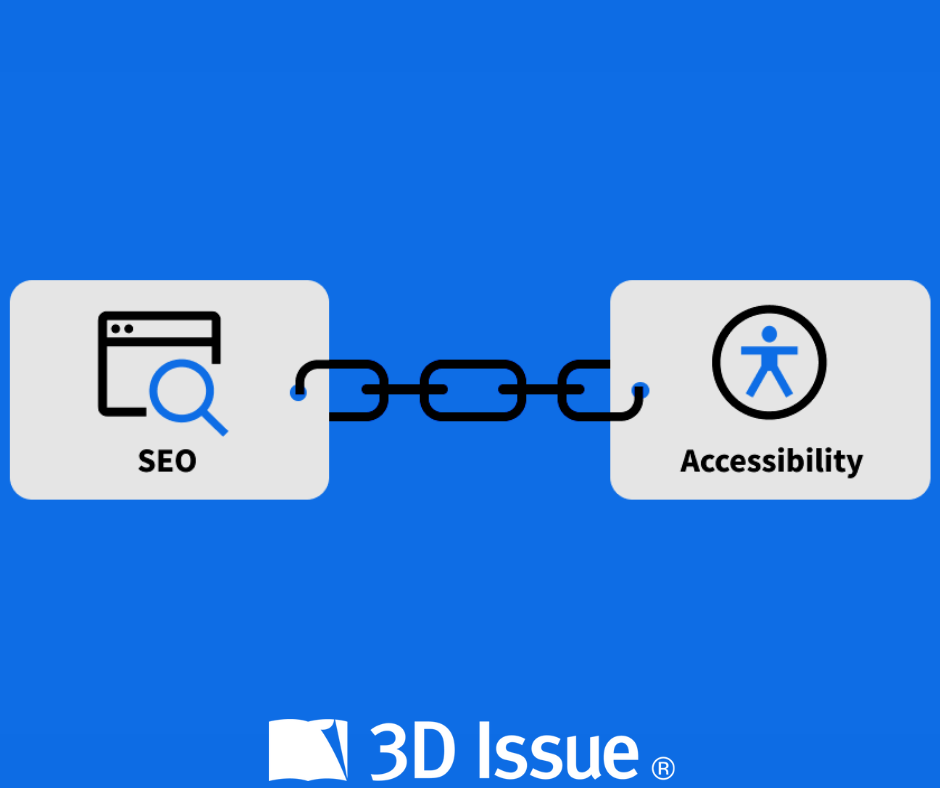 In Conclusion
In Conclusion





