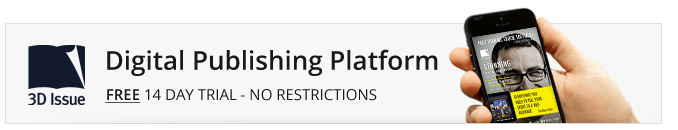As the popularity of eBooks has grown, different eBook formats have emerged including EPUB, MOBI, AZW and PDF eBooks. Confusing? It can certainly be difficult to understand the differences and to identify which format will be most appropriate for your publication.
Hopefully, this blog which compares the difference between two of the most common eBook formats – .epub and .mobi – will help. You can also read more about the best format to distribute your content at this blog: PDF vs ePub vs mobi vs Responsive magazines.
GuidingTech.com provides some useful information on EPUB and MOBI, too, available in full at this link.
What Is The Difference Between EPUB VS Mobi?
The main difference between EPUB and MOBI is that EPUB is widely supported across all platforms whilst MOBI is predominantly a Kindle format. The EPUB standard is maintained by the International Digital Publishing Forum (IDPF), a global trade and standards organization. MOBI – which is short for the Mobipocket eBook format – was bought and is managed by Amazon.
EPUB
ePub (short for electronic publication) is an open-source format that is supported by many e-readers, ePub files are designed to be reflowable, which means that the text can be reformatted to fit the size and shape of the device’s screen.
Considered by many experts as the most common of all the formats, .epub is widely supported across all platforms. Thus, most eReader devices and apps like Apple’s iBooks, Barnes & Noble’s Nook, Adobe Digital Editions, Aldiko on Android among others (in total there are nearly 300) support .epub files. Amazon Kindle is an exception as it does not yet support .epub files.
EPUB format is an open standard. That means it is free and publicly available though there are specific rules for its usage. EPUB can display “reflowable” content – that can adjust its presentation to the output device – and also fixed width layout. It is very similar in appearance to HTML- rendered pages with images.
MOBI
MOBI (short for Mobipocket) is a proprietary format primarily used on Amazon’s Kindle devices and applications, but can also be read on other e-readers and mobile devices. MOBI files are designed to be fixed-layout, and can display both reflowable content and fixed width layout.
MOBI is also cross-platform and eBooks in this format can have the .prc or .mobi extension. MOBI formats can handle complex content, include advanced navigation controls, support indexing and deal with a high degree of compression. For instance, readers can add their own pages, freehand drawings, annotations, highlights, bookmarks, corrections and notes if their devices support it. MOBI can also include a dictionary.
Because of the 64k image size limitation – at odds with larger display devices like tablets – MOBI format is best suited to smaller screens. Like EPUB, MOBI can display both reflowable content and fixed width layout.
ePubs and Mobi/AZW formats have seen a resurgence over the last number of years where organizations outside of the traditional book publishing markets are starting to push their content directly to the audience through ePub and mobi/azw formats. The primary reason is to make their content more accessible to their growing mobile audience, but also to ensure that their content is compliant with ADA regulations. More organizations are looking to what works best for publishers looking to distribute their content. However, ePubs have their own obstacles. Reach can be limited as access is normally done through dedicated apps or specialist eReaders.
3D Issue’s Flipbooks software can convert PDF publications to .epub, .mobi for Kindle, Sony, Nook and other eReader devices, and to HTML5 for iPad, Android tablets and SmartPhone devices. You can create your own digital magazine in 4 easy steps today. Why not take advantage of a free trial, today?
Are there other options? Yes – as the world is turning to a mobile centric position, responsive magazines must be considered when publishing content.
Responsive magazine
Responsive content is an approach to design that aims to make publications or webpages render well on a variety of devices, the content moves with the size of the device or screen it is being viewed on, so the content is always optimized for display size.
Responsive magazine templates have been a growing alternative to PDFs over the last couple of years as they can offer the same rich visual experiences as PDFs but they have the added benefit of being able to reshape to suit whatever device the reader chooses to consume that content on.
Experios is 3D Issue’s all new Content Creation Platform that produces stunning responsive digital publications in a magazine type format. Build and design your publications from scratch with our unique drag and drop editor, publish anywhere even on your own domain, and track your performance with a full tracking and analytics package that can link to your Google Analytics so you can always measure the success of your digital content. You can get started with Experios for free today, schedule a demo or start your free trial.