The Viewer Settings tab allows you to customize how your publication will be presented in the Experios viewer. Settings relate to the Menu Bar, Home Button, Page Numbering, Navigation Arrows and Dialog Boxes.
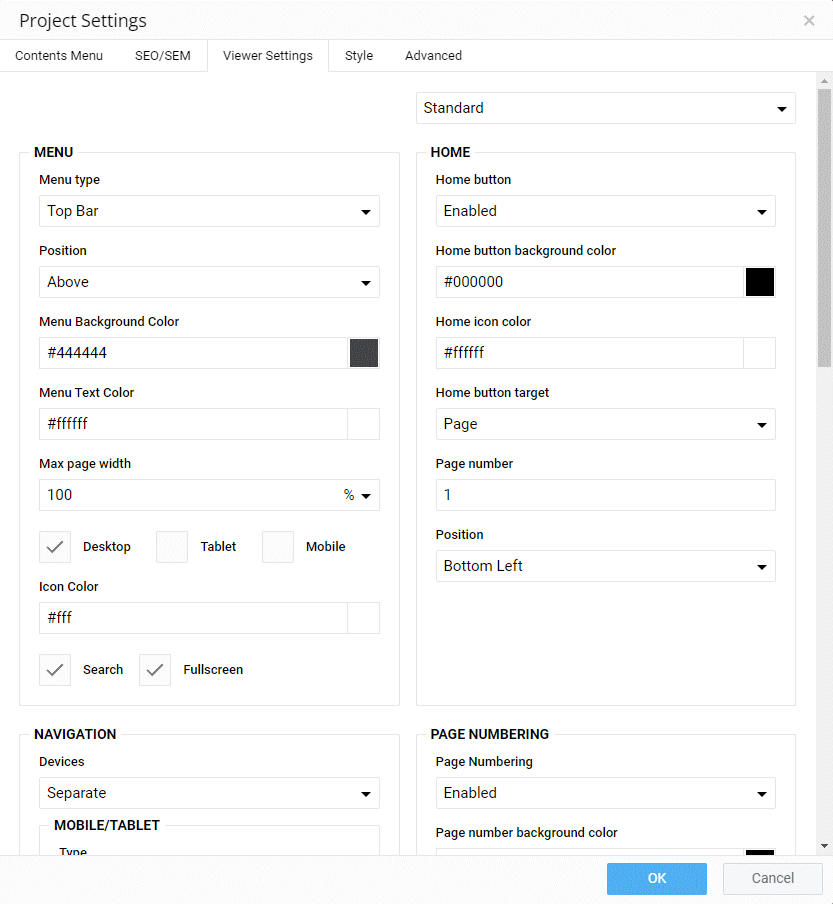
Menu Bar
The menu bar appears at the top of the viewer if enabled, and provides search and fullscreen options. You can choose not to display the menu bar, or to select the colors and features it contains.
Home
Choose whether to have a home button that appears across all pages of your publication. You can also choose which page you would like it to point to, as well as the color and position of the button.
Navigation
Choose whether or not to have navigation arrows, which allow a reader to page forward and back through your publication. The style, size and position of navigation arrows can be chosen to be the same across all devices, or different depending on device type.
Page Numbering
Select colors and position of page numbers, or disable them altogether.
Dialog
Color options for Dialog Boxes, such as the search box.