 In August this year we announced the monumental shift in our software’s direction with the release of v8. Version 8 saw Flash completely removed from the software after we correctly predicted that Flash would soon been removed completely from browser’s default settings. The team at 3D Issue worked around the clock to release a HTML5 solution that offered the same user experience and therefore ensured readers experienced no disruption to the service that they have come to expect. This release of version 8 was in fact the first HTML5 solution on the market to provide vectorize text in its digital editions.
In August this year we announced the monumental shift in our software’s direction with the release of v8. Version 8 saw Flash completely removed from the software after we correctly predicted that Flash would soon been removed completely from browser’s default settings. The team at 3D Issue worked around the clock to release a HTML5 solution that offered the same user experience and therefore ensured readers experienced no disruption to the service that they have come to expect. This release of version 8 was in fact the first HTML5 solution on the market to provide vectorize text in its digital editions.
Vectorised text greatly increases the complexity and size of pages and for that reason the key focus of version 8.1 has been to optimize the reader experience. We have been working to greatly improve the speed and performance of vectorized editions and we are delighted with the results. Version 8.1 brings a much smoother page transition and zoom across all browsers and pages render quickly. That’s not all though, we have also crammed several new features into version 8.1 too! New features include:
Clipping Tool
Readers can now choose to select a clipping; a specific area of the page that they want to save for later, print or share.
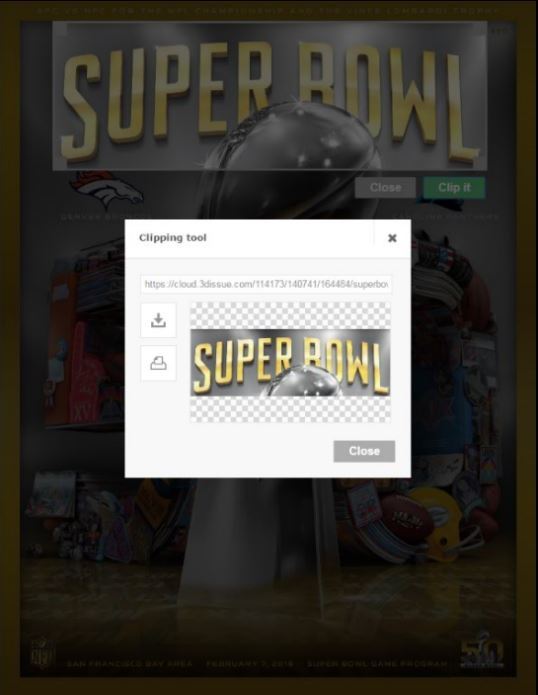
Centering of front and back cover pages
This was a key wish list item from our customer feedback, the ability to center on the screen the front and back cover. As soon as the front or back cover is turned the magazine auto adjusts to the double page spread view.
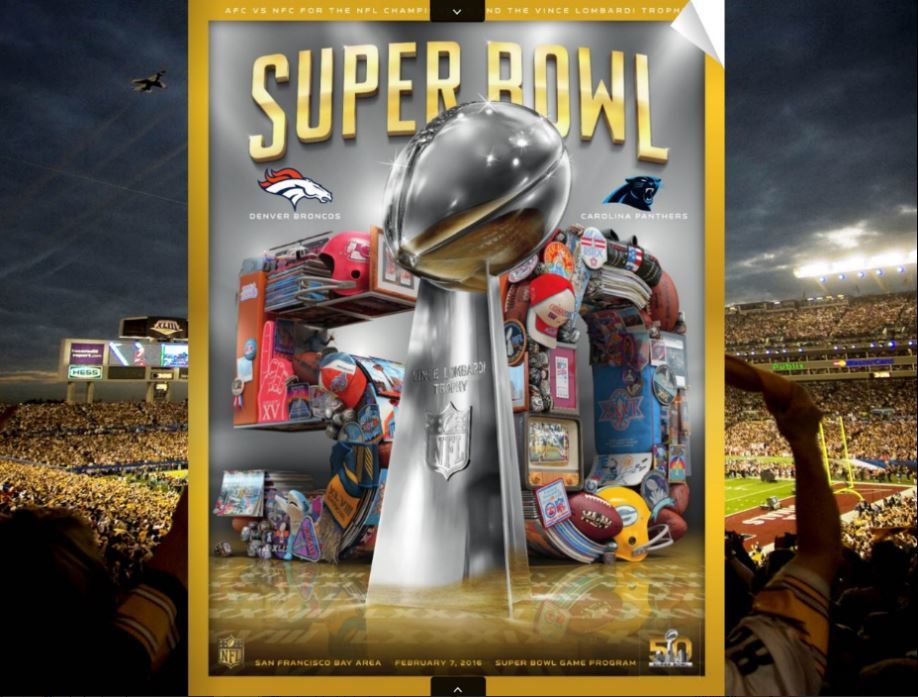
Autoflip
When creating a digital edition, 3D Issue customers can now select to have the publication automatically flip. This is a popular feature request of those customers who publish their digital editions to large display monitors for retail catalog advertising.
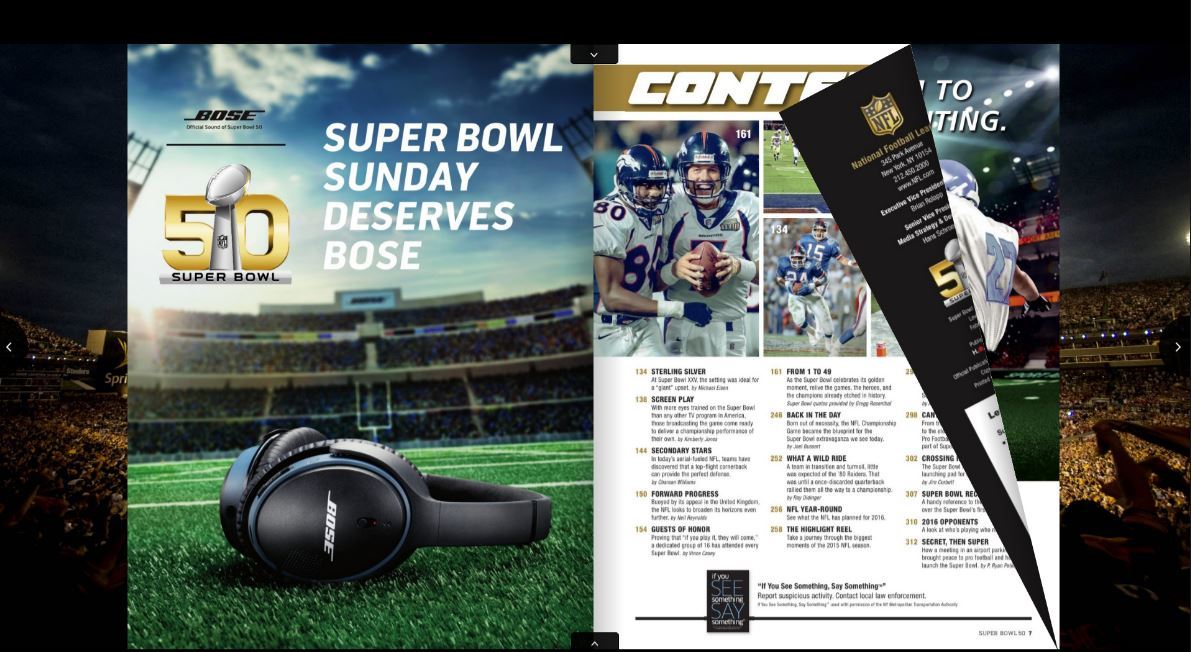
Slideshow mode for Image Gallery
The image gallery feature now has the option to display the added images in a slideshow mode, automating the transition between images.
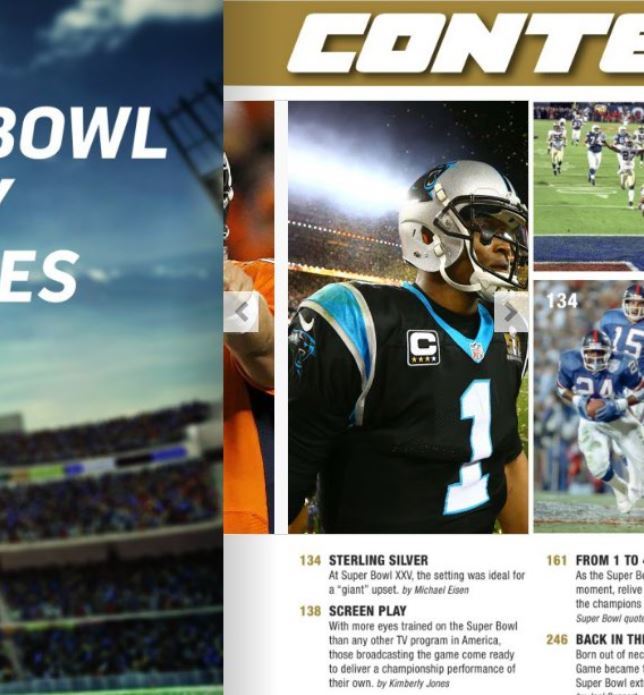
Enhanced Sharing
A number of new options have been added to how your audience can share links to your content including sharing via LinkedIn.
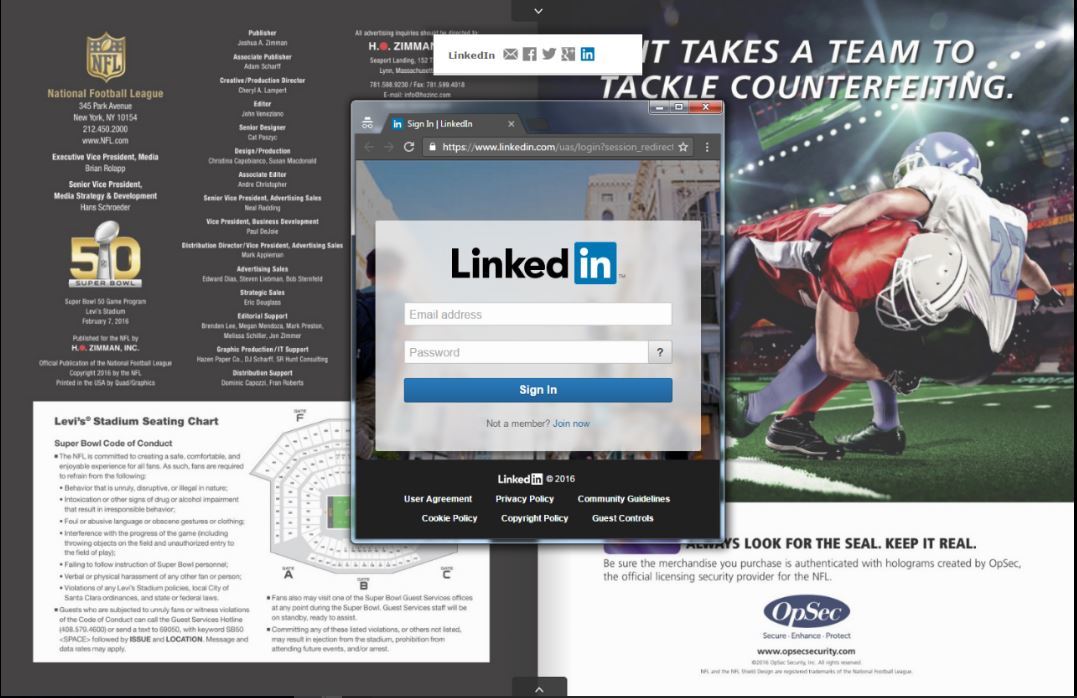
Hiding audio control panel
Our research has shown when looking to manage the audio controls in digital editions, a reader will mostly use their device. For that reason we have added a new option that allows the creator of the digital edition to choose whether audio controller is visible to end readers or not.
Navigation panel placement
When creating a digital edition, 3D Issue customers can now choose whether the navigation panel is displayed on the left, right, top or bottom of the viewer.
Hotspot highlight preview
The most common state for hotspots is for their initial state to be transparent until the reader rolls over the hotspot. This can make it hard for readers to discover hotspots on the page. This new feature enables the creator to opt to have the hotspots all highlighted for a split second when the reader enters the page.

Fullscreen mode
Readers can now opt to enter the full screen mode to maximize viewing space.
Printing enhanced options
Readers can now print the entire publication in one go with the “Select all” option in the print dialog box.
Version 8.1 is ready to try out, you can download for Windows and Mac here.







