We’re delighted to announce the addition of a webhook publishing feature to our Flipbooks online platform.
What is webhook publishing?
A webhook delivers publications to your web server, when the server is ready, for a more efficient way of publishing your magazine on your website. Also called a web callback or an HTTP push API, a webhook allows an app (in this case, the Flipbooks online platform) to provide other applications or servers (your web server, for example) with real-time information (a zip of your digital publication, in this scenario).
 What problems can a webhook solve?
What problems can a webhook solve?
We have always offered a desktop version of our software along with the online platform. Anybody who wanted to self-host used the desktop version to publish files to their own website but doing that caused a few challenges.
Desktop users could only access the software from a fixed machine. Also, all desktop software solutions are slower than their online counterparts. That’s because the number of threads that can be used on a computer at any one time is limited. Our online platform converts at 10 times the speed of the desktop version. Another issue with desktop is that it can take time to publish all of the files online. Now, with webhook publishing, the files will automatically be published to the user’s website when the server is ready.
What are the advantages of 3D Issue’s new release?
With the latest release of the Flipbooks online platform, users can access the service from anywhere and have their outputted publications automatically moved to their websites once “publish” has been clicked. Using the Flipbooks API or hotfolder tools, it’s also possible to fully automate the publishing process: from uploading the PDF, producing the flipbook, and publishing it to the user’s website.
How does webhook publishing work?
Webhook publishing allows you to link Flipbooks online with your own web service. It provides a zip archive of the Flipbook that can be downloaded to your server for extraction before being published to your site. The first step is to ask your webmaster or development team to create the webhook endpoint on your site to ensure that it can accept data. They’ll be able to give you the URL of the webhook. Add the URL for the webhook endpoint to your brand section (accessed via the left hand menu on the Flipbooks online platform).
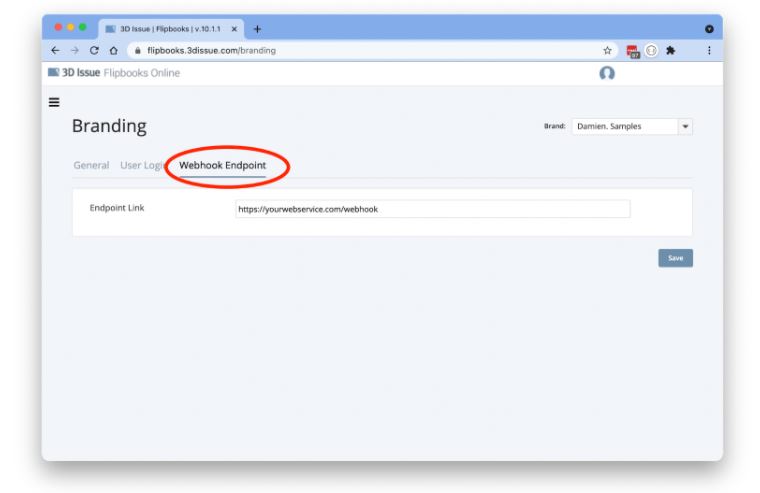
Then click the down arrow on the publish button, select “Publish to Webhook”, and this will start the process of moving the publication onto your system.
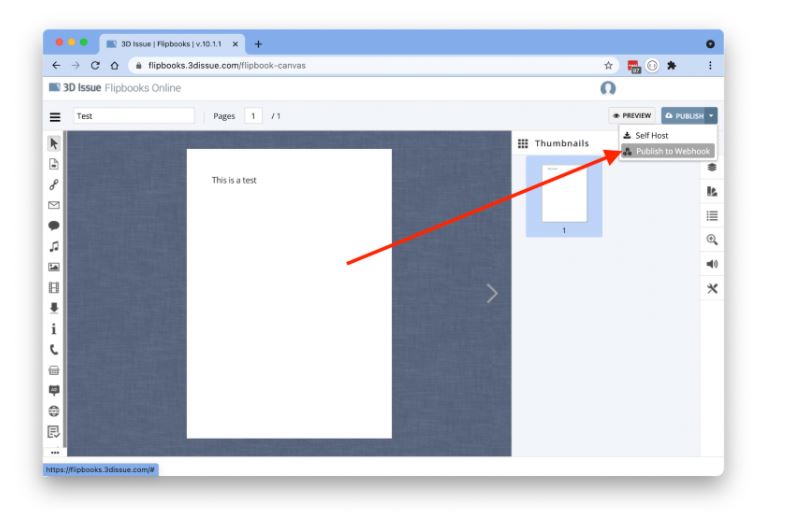
For more information on how to use the webhook feature, please click here.
If you have any questions about the webhook publishing function, or would like to have it added to your account, please reach out to our team: sales@3dissue.com

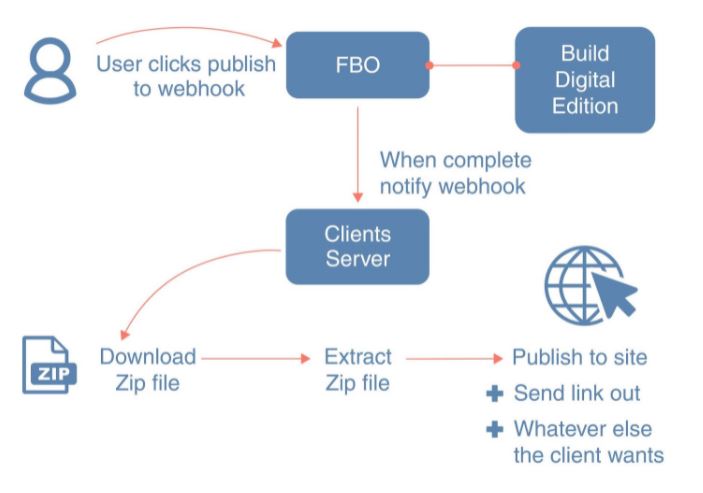 What problems can a webhook solve?
What problems can a webhook solve?





