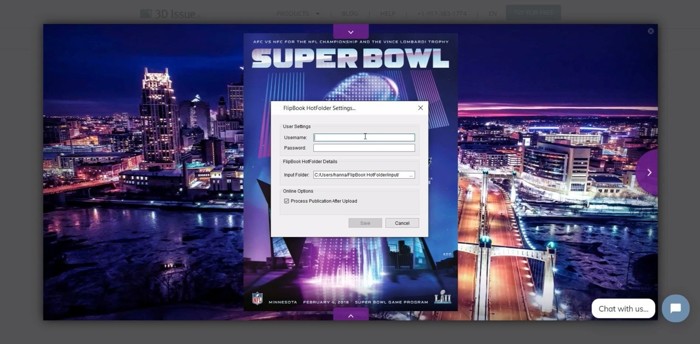
If you’re juggling publications for a number of different clients, converting a back catalog or have a large team submitting PDFs for conversion, automation is likely to be high on your priority list.
If you’re familiar with 3D Issue’s Flipbooks Desktop software, you may already know about our Hot Folder app that lets you queue up the conversion of your PDFs to Flipbooks.
Our Flipbooks Desktop Hot Folder app has been a great tool for publishing large quantities of Flipbooks. But it is limited by the power of the computer that it runs on. And it can’t offer the same level of customisation as traditional Flipbooks Desktop software.
Introducing 3D Issue’s Hot Folder tool for Flipbooks Online
We recently created a Hot Folder app that can upload your PDFs to Flipbooks Online and have them published automatically with no manual actions required.
Features like link, email and number detection are included in the app. But you can also configure the Hot Folder to automatically apply branding options like colour schemes, logos and backgrounds.
What are the benefits of hot folders?
- Hot folders can streamline and simplify many business processes
- Large numbers of files can be processed quickly and easily
- Well-designed hot folders can allow non-tech staff to perform complex functions
- Similar to Dropbox or Google Drive, hot folders’ familiarity can speed-up staff onboarding
How do hot folders work?
In a nutshell, a hot folder is one that is linked to a specific bundle of settings and functions – a program. Just the placement of a document within a hot folder triggers the program associated with it to run automatically with no further action required from the user.
In hot folders linked to digital publishing platforms, for example, the placement of a PDF into the hot folder triggers the document’s automatic processing. This allows the user to publish documents – directly to an online account – automatically, from a hot folder that has been placed on their computer.
How to create flipbooks using a hot folder tool and digital publishing software
- Source the PDFs that were used to create your flipbooks
- Choose whether to automatically publish your content, after uploading
- Format your digital editions using tools within the hot folder – choosing which features and options to enable, for example, and customising the look and feel of your magazines
- Drag and drop the PDFs into your hot folder
- The publications will be instantly uploaded to your flipbooks platform, online
- Publications can then be viewed online – and edited, if required, before final publication
Why not take a look at our video tutorial?
A transcript for the video is available on our knowledge base article here.







