Most digital magazines were never designed for the world we’re in now.
They were designed for A4 pages, print presses and desktop screens – not for phones, screen readers, or people discovering content through AI tools instead of Google. Yet that’s exactly how more and more readers are consuming your content.
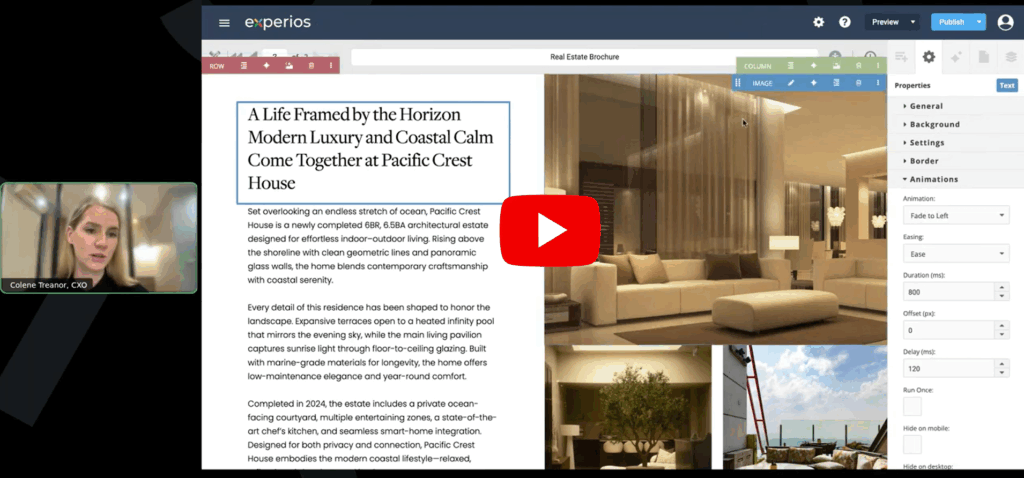
In our recent webinar, we dug into this problem and showed how Experios is designed to bridge that gap. This post is a quick recap of the market challenges we see every day – and how Experios is built to solve them – before you dive into the full recording.
The problem: Fixed-layout content in a mobile-first, AI-first world
The digital publishing world is still heavily built on fixed layout:
- PDFs from InDesign or Canva
- Flipbooks that replicate the print experience
- Brochures, catalogues and magazines that were designed for paper, not phones
These formats have been the backbone of digital publishing for 20+ years. They’re not going away – and they still have a place. But they’re starting to show their age in a few critical ways.
1. Mobile reading is painful

We’re now in a mobile-first reality. Most users expect:
- To scroll through content, not pinch and zoom
- To swipe or tap intuitively through articles
- Layouts that adapt to their device, rather than forcing them to adapt to the layout
Traditional PDFs and fixed flipbooks weren’t built for that. On mobile, you get:
- Tiny body text
- Endless zooming and panning
- Broken reading flow
That’s fine for the odd download. It’s not fine if your digital magazine is supposed to be a real content channel.
2. Accessibility is no longer optional
Laws like:
- The ADA (Americans with Disabilities Act) and
- The European Accessibility Act / EAA
are pushing publishers to make content accessible to assistive technologies.
The problem?
Most PDFs and fixed digital magazines are:
- Not structured in a way screen readers understand
- Not tagged semantically (headings, alt text, reading order)
- Very hard to retrofit for accessibility
You can’t just “turn on accessibility” for a static PDF. The underlying structure and text need to be usable by assistive tech – and that’s where traditional formats fall down.
3. Fixed PDFs are invisible to modern search & AI
Even if your flipbook or PDF is technically “indexable”, it’s still not great for:
- SEO & discoverability
- Being surfaced by AI tools (ChatGPT, Gemini, etc.)
Why?
Because from a machine’s point of view, a PDF is essentially an unstructured document in a web consumption sense.
Experios pages, by contrast, are made up of clean HTML text, which:
- Is easier for search engines to crawl
- Is far better suited to AI indexing and “AI search”
- Makes it more likely your content will appear in AI-powered summaries and answers
We’re starting to see a major shift: people are researching via AI, not just via Google. If your content is “locked” inside PDFs, you’re at risk of being invisible in that new landscape.
4. Doubling the workload to go responsive

Publishers know they need mobile-first, responsive content. The challenge is:
Your designers already create:
- Print layouts in InDesign
- Or visual layouts in Canva
To get a proper mobile-first experience, you’ve traditionally had two choices:
- Stay fixed – stick to PDFs and flipbooks and accept the limitations
- Design everything twice – once for print, once again for web in a responsive builder
That means:
- Double the work
- Different skillsets (print design vs web design)
- Slow production workflows
- More opportunities for errors and inconsistencies
And there’s another nasty truth…
There is no magic one-click converter.
You can’t take a complex fixed PDF and turn it into a perfect responsive replica in one go.
Fonts are usually subset (only containing some characters), layouts break, and the logic that makes sense on a printed spread doesn’t map neatly to a phone screen.
So the market has been stuck between what’s ideal (mobile-first, accessible, SEO-friendly) and what’s practical (PDFs and flipbooks built from existing workflows).
What Experios is built to solve
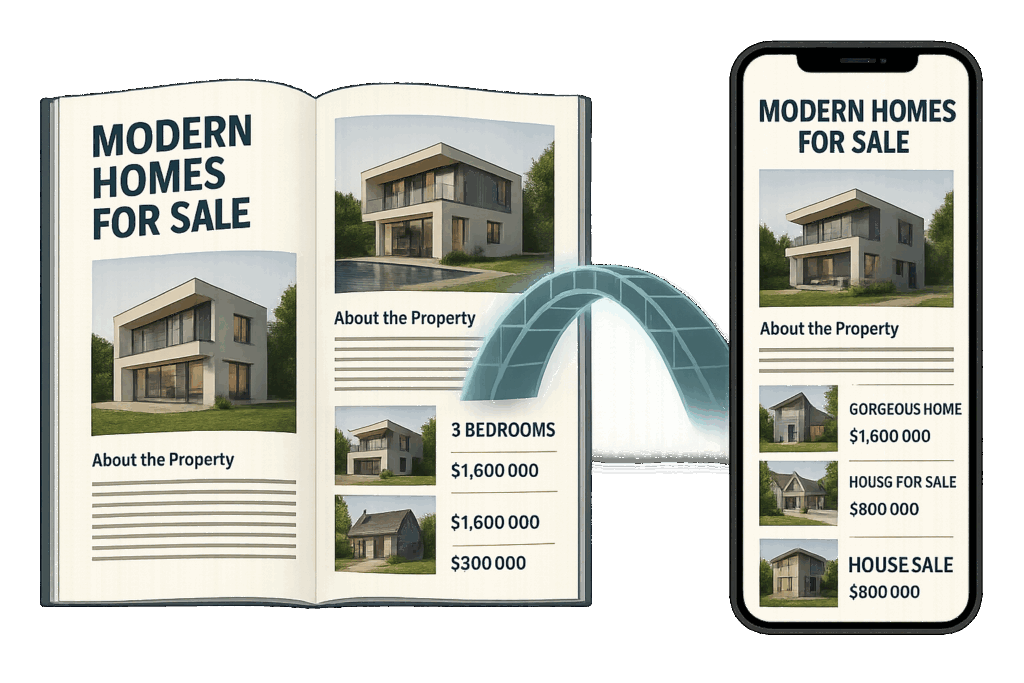
Experios exists to bridge that gap – not by forcing you to abandon what works, but by making it practical to move your content into a modern format without blowing up your workflow.
From the webinar, here’s how Experios tackles those core problems.
1. Turn existing PDFs into responsive experiences (without rebuilding from scratch)
Experios has been built around content extraction for almost a decade – and now combines that with AI.
You can:
- Import your PDF (from InDesign, Canva, etc.)
- Let Experios extract text and images, even when text is baked into images
- Have the system reflow that content into responsive layouts
Right now, you can:
- Import specific articles or spreads via the Import Content tool
- Automatically pull in all the content, then add structure, spacing and layout tweaks
- Avoid manually exporting/optimising every asset
Coming very soon (as discussed in the webinar):
- Full publication import – feed in an entire print-quality PDF, define page groupings, and Experios will create a full multi-page project for you
- Structure import – not just content extraction, but an approximation of your layout brought into responsive Experios pages
You’ll still tweak things (especially when moving from A4 portrait to a flexible desktop/mobile layout), but the heavy lifting is handled for you.
2. AI Assist: design by conversation, not by dragging blocks
Experios now includes embedded AI agents inside the editor.
You can:
- Open the AI Assist chat
- Type what you want (“Create a cover block with two logos and a main heading”, “Recreate this layout from the screenshot”, “Move this text below the images”, etc.)
- Let the system build or adjust the page for you
Key benefits:
- Generate pages from scratch with a single prompt
- Target specific elements (a single block, image or text area) and regenerate just that part
- Quickly apply changes that would otherwise mean a lot of manual dragging and nudging
For experienced users, this has lead to 5x productivity gains – tasks that used to take an hour can often be done in 10–15 minutes.
3. Template blocks + saved layouts = repeatable, brand-safe design
Designers can:
- Create on-brand blocks and layouts once
- Save them into the Experios block library
- Lock down what editors can and can’t change
Editors can then:
- Pick a block (e.g. article layout, cover, feature spread)
- Use AI to fill it with new content or adapt existing copy
- Stay within brand fonts, colours and structure
This means:
- No wild off-brand experiments
- Faster production for recurring publications
- Consistency across issues, languages and teams
4. Accessible, mobile-first, and AI-search-friendly by design
Because Experios outputs responsive HTML rather than a flat PDF:
- Content can be structured for WCAG/ADA/EAA accessibility
- You can add alt text, headings and semantic structure directly in the editor
- It’s far easier for screen readers and AI models to interpret your content
On the Flipbooks side, the same technology will soon power:
- A “readable” article view on mobile – click an area of the page and get the article in a reflowed, mobile-friendly layout instead of zooming and panning
- Automatic generation of accessibility-friendly editions that load by default when a user opts in via assistive tech
So you can keep your fixed-layout magazine and still offer a modern reading experience layered on top of it.
5. Built for the reality of your existing workflows
The goal of Experios isn’t to replace your entire toolkit. It’s to work with it.
You can:
- Keep producing in InDesign or Canva
- Export PDFs or images as you already do
- Import them into Experios for mobile-first, accessible, AI-friendly versions
- Continue using Flipbooks for that “magazine feel”, page flipping and print replication
Experios becomes the bridge:
- Between print and mobile
- Between fixed layout and responsive design
- Between traditional SEO and AI-driven discovery
Want to see it in action?
This post is just the high-level overview. In the webinar, you’ll see:
- Live demos of AI Assist building pages from prompts
- How PDF import and content extraction works
- Upcoming features like full publication import and the new V2 editor
- Q&A on use-cases like broadsheet newspapers, multi-language workflows, pricing tiers and more
If you’re currently publishing digital magazines, brochures or catalogues and feel “stuck” in PDFs, this session will show you what a realistic path forward looks like – without doubling your workload or starting from zero.
If you would prefer a personal one-2-one with your own publication feel free to reach out to us at sales@3dissue.com







