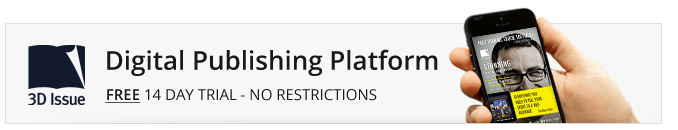Creating a digital brochure is a simple yet effective marketing tool that can help increase your online sales and put you ahead of your competition.
Make a digital brochure by following these 3 easy steps:
Step 1- Create Your PDF Content
Create a PDF to make the most of your content. You should also take into consideration the kind of devices your readers will be using and design the content accordingly.
Step 2- Convert Your PDF to A Digital Brochure
Open 3D Issue and import your PDF content. The software will provide you with three options. Select flipbook mode. In the design tab, add all the interactive features you’d like. Experiment. You can preview your brochure at any time and be sure you are happy before moving on.
Step 3– Build Your Digital Brochure
To build your digital brochure, ensure that mobile and tablet options are checked on the output tab. Then click build and that’s it. You can share the link to your digital brochure.
What are the benefits of having a digital brochure?
Cost-effectiveness: Save on costly printing and postal charges.
Effective marketing tool: Creating a brochure that can be accessed using chosen devices makes sound marketing sense.
Power in your hands: 3D Issue enables anyone to create a professional digital brochure.
Online shopping: Buttons that link to an online store can boost sales.
Cutting edge technology: E-brochures are flexible and can replicate print publications of any size as they resize on-screen to suit the device they are being viewed on.

Distribute unlimited quantities: via email, on your company’s website, on mobile apps and through social sharing.
Tracking customer behavior: E-brochures are compatible with search engine technology. Marketing data allows you to access user statistics giving valuable insights.
Edit pages easily: The option to edit, add or remove pages gives flexibility over a printed version. Changes are simple to make and any links already shared will also update automatically.
Add interactive features: Including videos, audio files and links to boost engagement.
By Audrey Henry