Today’s digital magazine audiences crave more than just eye-catching layouts—they want to dive deeper into stories, see the trends behind the headlines, and interact with the facts themselves. Interactive data visualizations transform passive reading into active exploration, giving your publication a major engagement edge. Having helped numerous publishers make this leap from static to dynamic, we’re excited to share a practical, industry-specific guide tailored for our fellow digital storytellers. Whether you’re already using Experios or Flipbooks, or simply exploring the potential of responsive digital publishing, these strategies will help you present data in a compelling, accessible, and truly interactive format.

Why Interactive Data Visualizations Matter in Digital Magazines
Static graphs and infographics were once the gold standard, but today, our magazine readers expect the ability to sort, filter, explore, and interact with content. Well-crafted interactive visualizations:
- Boost reader engagement and dwell time
- Clarify complex information—readers can view tailored insights
- Encourage sharing, increasing your reach
- Set your brand apart in a crowded content marketplace
At 3D Issue, we know how dynamic visual storytelling leads to measurable gains in both readership and ROI.
Step 1: Define the Story—Don’t Just Visualize Data, Visualize Insight
Before building anything, ask yourself:
- What’s the one takeaway I want my readers to discover?
- Is this about comparison, change over time, geolocation differences, or something else?
- How much control should the reader have? (e.g., sort, filter, expand details)
With a clear goal, every interactive element adds value rather than distraction.
Step 2: Curate and Prepare Data With Editorial Rigor
Your credibility as a publication depends on transparency and quality. Apply the same editorial standards to data sourcing as you would your written content:
- Use trusted, authoritative sources (government, recognized research, internal analytics)
- Clean and normalize your datasets—ensure comparisons are apples-to-apples
- Add brief but clear explanations about data source, date, and methodology directly into the visualization (as tooltips or info buttons)
Step 3: Choose the Right Visualization for Your Story
The type of data and objective should drive your format selection:
| Goal | Visualization Type | Example Usage |
|---|---|---|
| Compare categories/metrics | Interactive bar or column charts | Magazine readership by age group across issues |
| Show trends over time | Animated line or area charts | Magazine subscription growth by quarter |
| Geographical differences | Clickable maps or region overlays | Feature uptake by country or city |
| Relationships, hierarchies | Network diagrams, sunburst, or tree maps | Editorial collaboration, content structure |
If your data is rich but text-heavy, consider interactive infographics that allow readers to reveal hidden sections on click or tap.
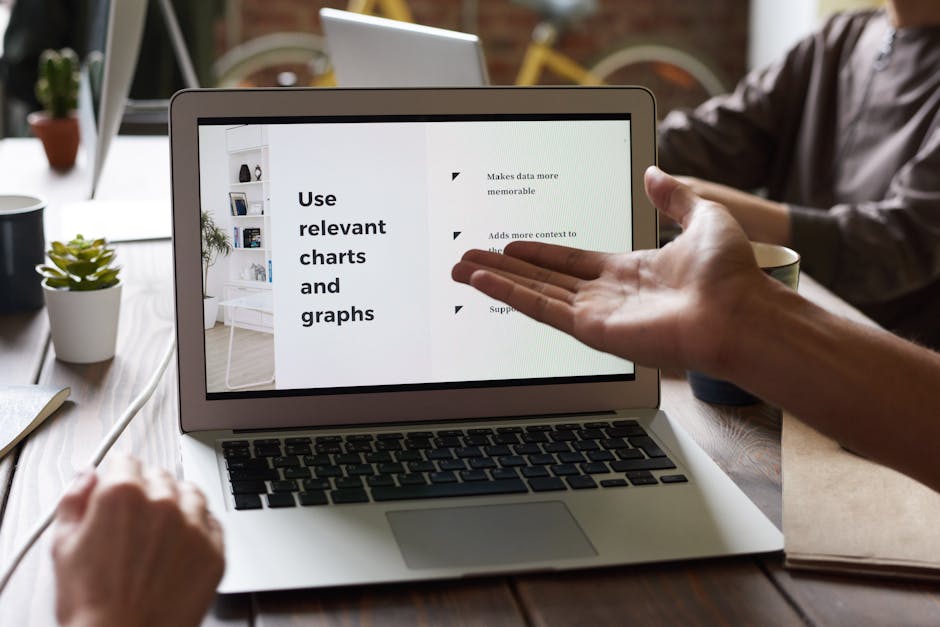
Step 4: Building Accessible, Responsive Visualizations
It’s no use creating data-rich visuals if they’re only visible on a desktop. With our Experios platform, we prioritize fully responsive, mobile-first content by default. Regardless of the tool you use, keep these keys in mind:
- Accessibility: Make sure charts are navigable with keyboard and screen readers (use alt text, ARIA labels, and high-contrast color palettes).
- Responsiveness: Design for all device sizes so charts and buttons are easily tappable on mobile.
- Performance: Don’t overload pages with heavy scripts—optimize for fast load times.
- SEO: Where possible, use semantic HTML and supplement visual elements with descriptive text. Accessible visualizations can boost your magazine’s Google ranking.
If you’re converting PDFs, our Flipbooks solution allows you to enrich your publications by embedding interactive charts created elsewhere, or you can leverage interactive blocks within Experios.

Step 5: Make Interaction Effortless and Meaningful
True interactivity is about user-driven discovery, not simply moving parts. To ensure you’re adding value, design with these elements in mind:
- Filtering: Allow readers to adjust variables (e.g., explore different issue dates, age groups, or regions with a dropdown or slider).
- Progressive Disclosure: Use clickable segments to reveal more details. This keeps the page uncluttered and guides the user on a journey.
- Tooltips & Annotations: Highlights, explanatory notes, or pop-ups make even complex data approachable.
- Personalization: Let users “build their own chart” whenever relevant. This boosts engagement and insight retention.
- Seamless Integration: Maintain a smooth editorial flow—the visualization should feel like part of the story, not a bolted-on gadget.
Bonus: Tips for editorial teams without coding resources
We understand many publishing teams lack in-house developers, but that shouldn’t hold you back. Modern drag-and-drop or code-lite platforms (like our own Experios) allow editors and designers to integrate interactive content without any technical roadblocks. For advanced needs, collaborating with freelance data designers or using open data visualization libraries can help you scale your ambitions.

Best Practices for Sustained Engagement
- Test on all devices before publishing—interactive success is measured on mobile!
- Watch analytics closely: Heatmaps or engagement stats can reveal which interactive elements drive the most clicks or reading time.
- Iterate: Collect reader feedback, observe trends, and refine future visualizations accordingly.
- Stay audience-centric: Complexity is fine for advanced readers, but always provide simple entry points for data novices.
How We Help Publishers Excel at Interactive Content
At 3D Issue, we’re not just enabling digital magazine publishing—we’re helping our partners lead the transition to fully responsive, accessible, data-driven editorial. As a team that has worked alongside brands like the Chicago Sun Times and eBay, we understand the impact of blending immersive layouts with insightful interactive elements that keep modern readers engaged and coming back for more. We believe the fastest, most cost-effective way to implement interactive content is through purpose-built tools and intuitive workflows that don’t require technical skills or outside development help.
If you’re ready to boost your content’s shareability, clarity, and readership, learn more about Experios or Flipbooks—our platforms built for seamless interactive publishing. Want to discuss your project or see a live demo? Reach out to us and let’s create your next stand-out issue together!







