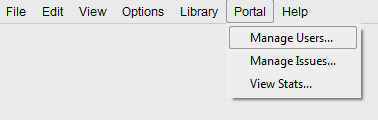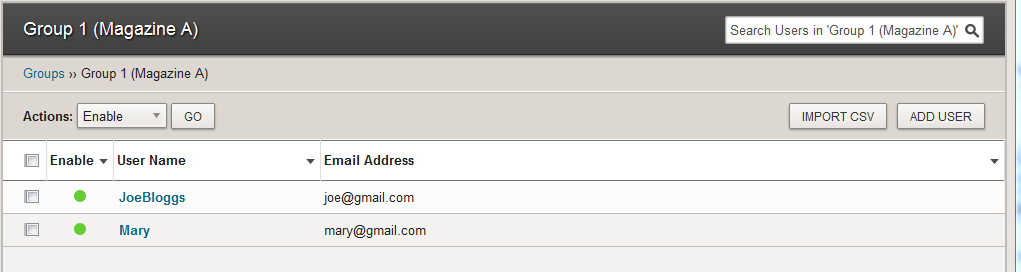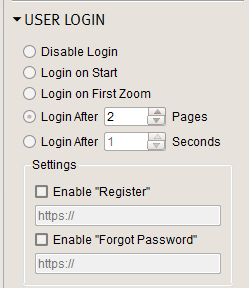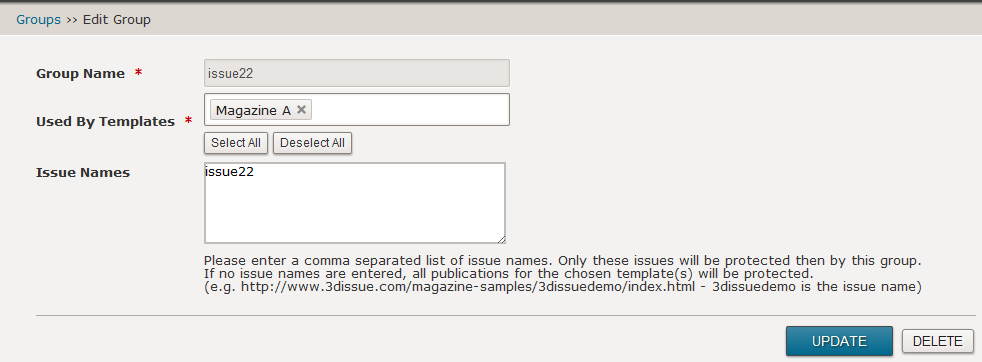You can set up groups and add users to groups with login details (usernames and passwords).
There is now also a Issue Names field available when creating a group. This allows you to give the users in a group access to only particular issues. Please enter a comma separated list of issue names. Only these issues will be protected then by this group.
If no issue names are entered, all publications for the chosen template(s) will be protected.
(e.g. https://www.3dissue.com/ magazine-samples/3dissuedemo/ index.html – 3dissuedemo is the issue name and the issue name should be specified only – not the full URL)
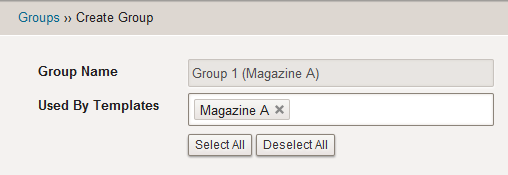
Groups will then be assigned access rights to view publications made using specific templates.
If you enable the user login feature for a particular magazine, the end reader will be prompted to enter their username and password to gain access.
When they enter a username and password these will be sent to our template server and checked to see if the user belongs to a group that has access rights to read that issue.
You are now able to specify the individual issue(s) a user group has access to with the introduction of the Issue Names field:
This lets you further specify what users have access to which issues.
Our user management feature also allows you to bulk import a list of users, this is very useful for importing existing users or for creating users ahead of them subscribing. In this sense, you can have unique usernames and passwords set them up in advance for when someone subscribes.