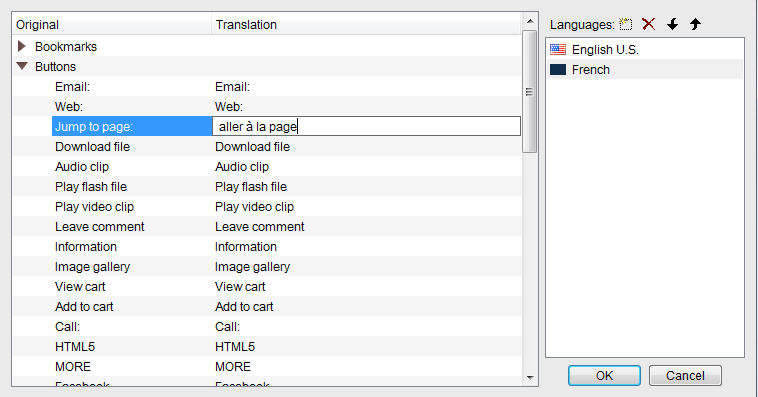If you wish to add your own custom translations, you can do so by clicking on Options > Translations from the top file menu within the software.
Once you have done this, a popup window will appear and from here you can create a new language by clicking the on the button seen in the screen capture below.
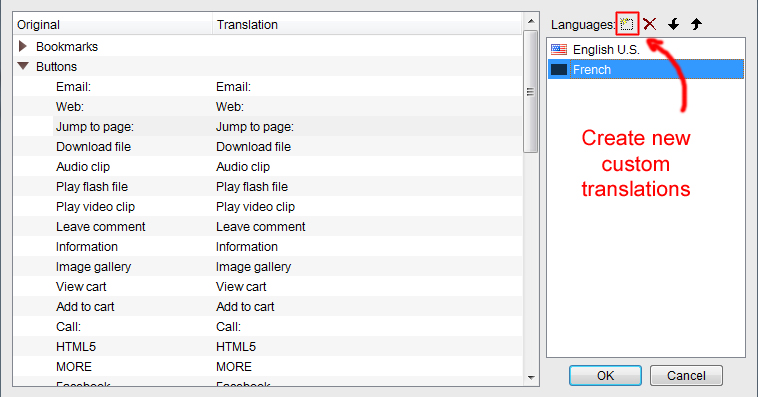
Once you have created your new language template, you can then select the translations you want to change by doubling-clicking the text under the Translation heading. For example, please see the screen capture below.