When you are ready to share your publication, you can publish it to the web by clicking on the Publish button at the top-right corner of the editor. Once published, the label on this button will change to ‘Update’.
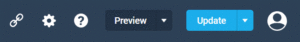
Once your publication is ready, you will be presented with a URL that can be used to share or link to your publication.
If you subsequently require the link at some point after publication, you can get it by opening your project and clicking on the link icon in the top bar of the Experios editor. This icon will only appear when a project that has already been published is open on the canvas.
