When using the platform for the first time, you will not have any existing projects, so to get started you will have to create a project.
To create a new project, simply click on “Create New” towards the top right of the “My Projects” window.
After that, every time you log in, you will be taken to the ‘My Projects’ section. (We’ll explain a bit more about this, later on.) When creating a new project, you need to decide which template to use. There are 3 options.
- Blank templates
This option takes you into a blank project with a single page. There are no pre-designed pages here. - Pre-designed templates
This option offers a comprehensive range of pre-designed templates for you to choose from, depending on your business need. There are brochures, magazines, catalogs, reports, newsletters, infographics and more.
Existing projects
You can create copies of existing projects by saving them as templates for you and your team to use again and again. Learn More