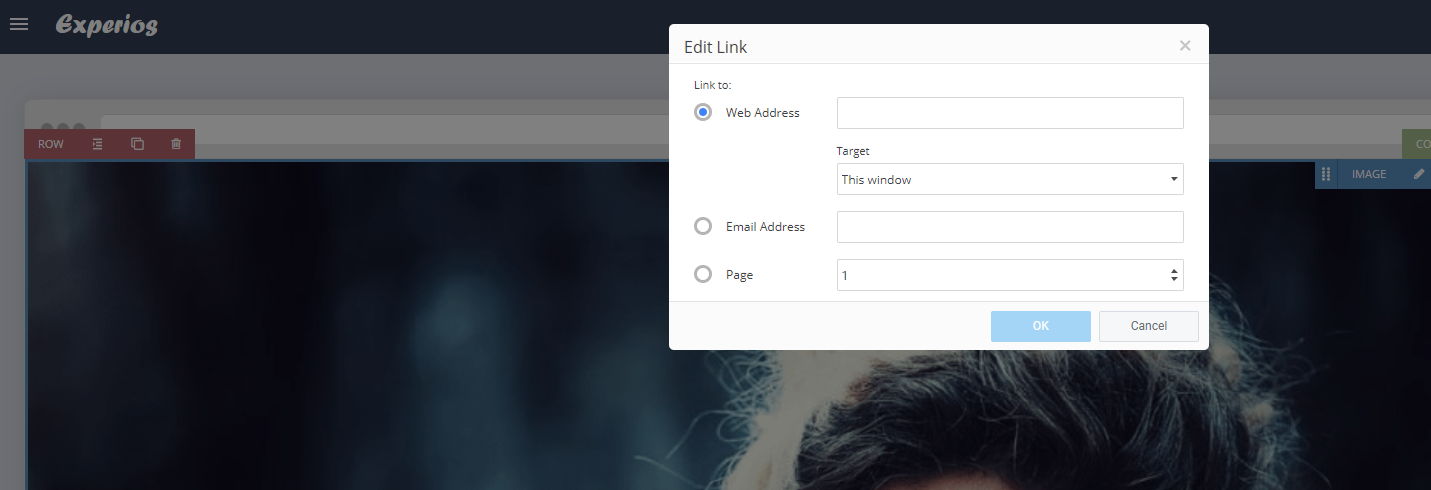Making images interactive – by adding links and actions – is pretty straightforward. Select the image, click on the hyperlink tab and the “Edit Link” dialog box will appear.
There are 3 ways for you to add links to images.
- Web Address: Enter the URL of the website that you wish the reader to visit. You can opt for the destination site to open in a new window or in the current window.
- Email Address: Enter an email address. On clicking the link, the reader’s default email system will be opened allowing a message to be sent to that address.
- Page: Use this option to link to other pages within the publication. This is a useful tool for tables of content and so on.