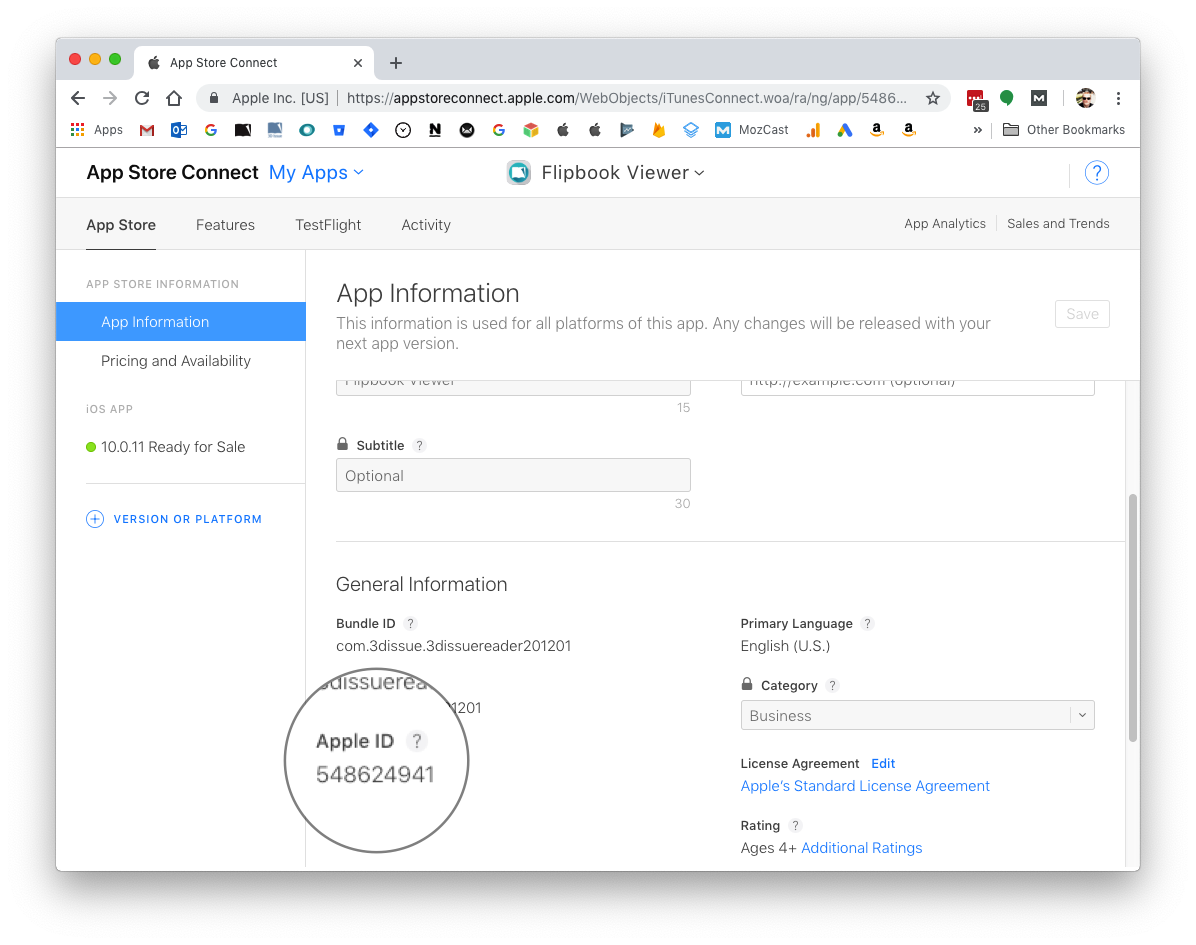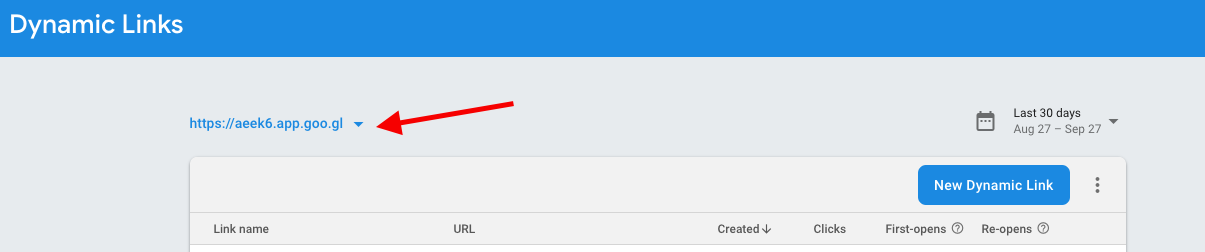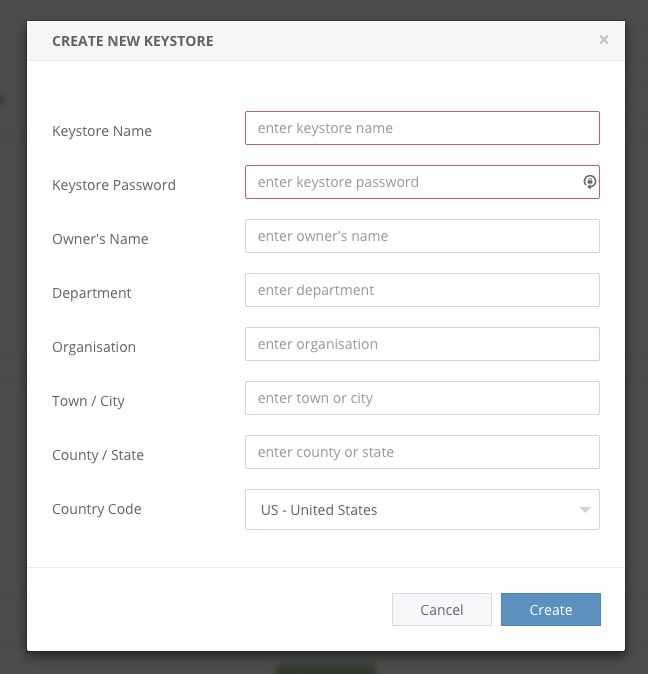The binary tab allows you to provide information about how your app should be built and packaged on the App Store & Google play.
App Package ID
Also known as bundle id, app id, package id. This is a unique identifier for your app. It normally takes the shape of your website’s domain reversed followed by the app name. So for example our App Portal app would be:
com.dissue.appportal
Notice how I left out the 3, from 3D Issue? Numbers and symbols are not allowed in the Package id (apart from periods).
Placing a period in the bundle id creates what we refer to as a “level”. All apps created on 3D Issue will require 3 levels (no more, no less). This means that id like uk.co.google.somegoogleapp will not work. In these cases we suggest you use com. or org.
App Version Number
This is the version number of your App. For new apps set the version number to 1.0 (note the decimal) if you are replacing an existing app make this number 1 above the existing version.
iTunes Store Id
This is a unique ID provided by Apple when you create a new app in App Store connect (Formerly iTunes Connect). This is required for Deep linking to work correctly.
You can obtain the Store id by logging into App Store connect and going to My Apps. Once there either select your app or create a new App. The id can be found in App Information under General Information
Firebase Dynamic Link Domain
This is the unique dynamic link domain provided by Firebase. This is required for deep linking.
The Link domain can be found in your Firebase Console. Simply navigate to Dynamic Links in the Grow section of the left sidebar. The link is then visible in the Top Left corner of the center panel.
Android – Keystore
This is a signing certificate used to verify that you are the owner of your Android App and that subsequent updates to the app are being provided by you.
The Android Keystore is generated by our server based on the information you enter.
Apart from the Keystore Name and the password (that you will now choose), all the information requested will be tied to your business.
The Keystore name is generic and its only purpose is to let you identify the Keystore in the 3D Issue system.
Fill in the other fields as required. Try to avoid any special characters in the entered text such as é or ¿