 In responsive design, “blocks” refer to the individual sections or units of a web page or publication that can be rearranged and resized to adapt to different screen sizes and devices. They make up the structure of a website and can contain text, images, videos, or other content. By creating flexible, modular blocks, designers can ensure that a website, landing page or digital publications is optimized for use on any device, from small smartphones to large desktop monitors.
In responsive design, “blocks” refer to the individual sections or units of a web page or publication that can be rearranged and resized to adapt to different screen sizes and devices. They make up the structure of a website and can contain text, images, videos, or other content. By creating flexible, modular blocks, designers can ensure that a website, landing page or digital publications is optimized for use on any device, from small smartphones to large desktop monitors.
Blocks within Experios
The Experios Content Creation Platform uses blocks to add content to a page in a grid like manner, with blocks contained within rows and columns to give you a truly responsive, digital publication or webpage. These blocks are comprised of a set of elements which have been designed into a section of a page. You can choose a block and use it as it comes and simply add your own content to the block, or you can edit blocks using Element Properties after placing the Block on the Canvas.
When Experios was first launched, there were approximately 220 blocks to choose from to help create and design unique templates, or simply to add to existing pages to increase and adjust content. However, this past week we have added over 300 more blocks! This has increased our total block amount by over 150%, and has given designers and content creators billions of design options for their responsive publications.
Variety of Blocks available
These blocks offer a wide range of content designs to help with any project, like content blocks, article blocks, display blocks, contact blocks, image blocks, letter blocks, listings blocks and so much more! The blocks are skinless which makes them versatile for any designer to apply their own style to suit their brand or industry.
While all blocks can be used for any project, there are some categories of blocks which are more suited to specific industries, for example: listings blocks are great for catalogues and real estate agencies as they highlight products, places etc. in an interactive way. Display and image blocks would be good for leisure and tourism as they offer a way to visually show a place or activity, or simply introduce an article through imagery above the fold. Article blocks will be helpful for Healthcare or scientific industries with text-heavy content, but within these article blocks there is a large range of layout types to suit many different layout needs.
Below is an outline of the many different types of blocks added this week to Experios and their use case:
- Covers Blocks – Use to introduce your publications, highlight the contents
- Contents Blocks – Allows for navigation of the publication. Use to introduce the content and add internal or external links.
- Team Blocks – Meet or introduce the team, use for special thanks, or employee highlights.
- Articles Blocks – Blocks to suit all types of layout needs especially those heavy in text
- Display Blocks – Above-the-fold sections that introduce articles
- Contact Blocks – Use as a lead form, some blocks contain forms or links to add contact details or a call to action and additional contact information or additional sign-offs.
- Image Blocks – to showcase imagery
- Letter Blocks – Use to showcase letters from the editors, Keynotes of the publication or highlights
- Listing blocks – Listings can be for interactive ads or highlighting a product or products, effective in real estate or catalogue type industries
- Back Blocks – A back or end page for publications and conclusion blocks
 Adding Blocks
Adding Blocks
To add a block to a page within Experios:
- Click on a Block type in the Add Content Control Column. This will open the Block Library.
- Choose whether to add your new Block to the start or the end of your page using the drop-down menu.
- Click on the Block that you want to use, and then on OK.
When a Block is added to a page, it will be contained within a Row. Blocks can be repositioned on the page by clicking and dragging this Row from within the Structure Control Column. Within Experios, adding blocks is an easy way to quickly shape the pages of your publications and design your content efficiently.
These 300 additional blocks provide millions of design options for any industry or publication type, and will help speed up the content creation process, making it more efficient to create, add and edit content. Simply select a block, add your branding using the Experios Styles feature, add your content, and your responsive publication is ready to go quicker than ever!
Already have Experios? Try out our new blocks today! Haven’t tried Experios, yet, why not?! Get started today with a two week free trial and see how efficiently you can begin creating beautiful, responsive content.
About Experios
Experios is 3D Issue’s all new Content Experience platform that produces stunning responsive digital publications in a magazine type format. Build and design your publications from scratch, publish anywhere and track your performance with a full tracking and analytics package that can link to your Google Analytics so you can always measure the success of your digital content. You can get started with Experios for free today, schedule a demo or start your free trial.

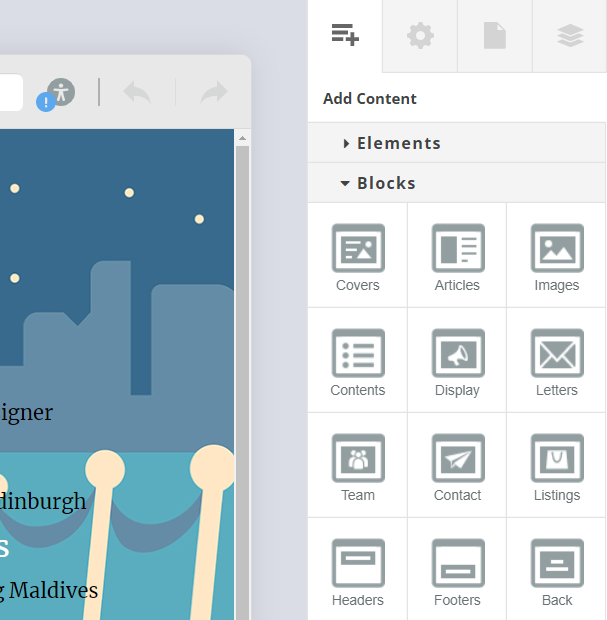 Adding Blocks
Adding Blocks





