When we talk about digital publishing success, navigation may not be the first feature that jumps to mind—but it’s undoubtedly the backbone of lasting reader engagement. At 3D Issue, we are passionate about building digital magazine experiences that are as intuitive to browse as they are beautiful. In this post, we’ll dive deep into best practices for smart navigation, leveraging both our Flipbooks and Experios platforms, so you can turn passive readers into loyal, invested audiences.

Why Smart Navigation Is Non-Negotiable for Digital Magazines
Let’s be honest: No one wants to search endlessly for an article, recipe, or photo spread buried in your online publication. In our experience, a seamless navigation strategy not only keeps bounce rates low, it reinforces your brand’s trust and expertise. We’ve seen how thoughtful structure and intuitive touchpoints can yield up to 2x higher readership on responsive digital magazines—especially when audiences span every device type, from mobiles to desktops.
Core Principles of Effective Navigation Design
- User-centric organization: Anticipate what readers truly want to find. Prioritize popular content, and make essential sections a breeze to access.
- Consistency across platforms: Flipbooks and Experios publications must feel familiar and reliable whether they’re viewed on a laptop, tablet, or smartphone.
- Clear visual hierarchy: Use size, color, and placement to highlight the most important navigational elements. Process flows should be obvious—even for first-time visitors.
- Simplicity and minimalism: Don’t overwhelm your navigation with excessive options. Keep it clean, concise, and focused.
- Accessibility fundamentals: Level the playing field by ensuring full keyboard navigation, descriptive button labels, and compliant color contrast for all users.
Flipbooks: Best Practices for Smart Navigation
Publishing a Flipbook goes far beyond simply turning a PDF into a digital magazine. With the right navigation, your publication transforms from a passive flip-through to an interactive experience. Here are the techniques that have made a measurable difference for our customers:
Dynamic Table of Contents (TOC)
- Every Flipbook benefits from an always-available, clickable TOC. This is invaluable for publications with dozens of pages.
- Take advantage of auto-generated TOCs or craft custom panels that break content into logical, easily scanned sections.
Powerful Search Functions
- Readers expect fast, precise search. Our Flipbooks offer integrated search so users can find content, names, or products in seconds.
- Index all text and links, ensuring your most valuable assets are easy to surface. This is particularly powerful for reference materials and long-form magazines.
Persistent Navigation and Toolbars
- Keep next/previous controls, home shortcuts, and important actions like bookmarking visible throughout the reading journey.
- Make toolbars responsive—scaling appropriately for mobile touchscreens and large desktop monitors alike.
Rich Interactive Elements
- Flipbooks pick up the pace with embedded media, clickable buttons, and contextual menus that unveil on hover or tap.
- Convert detected URLs, email addresses, and phone numbers directly into interactive hotspots with minimal manual effort.
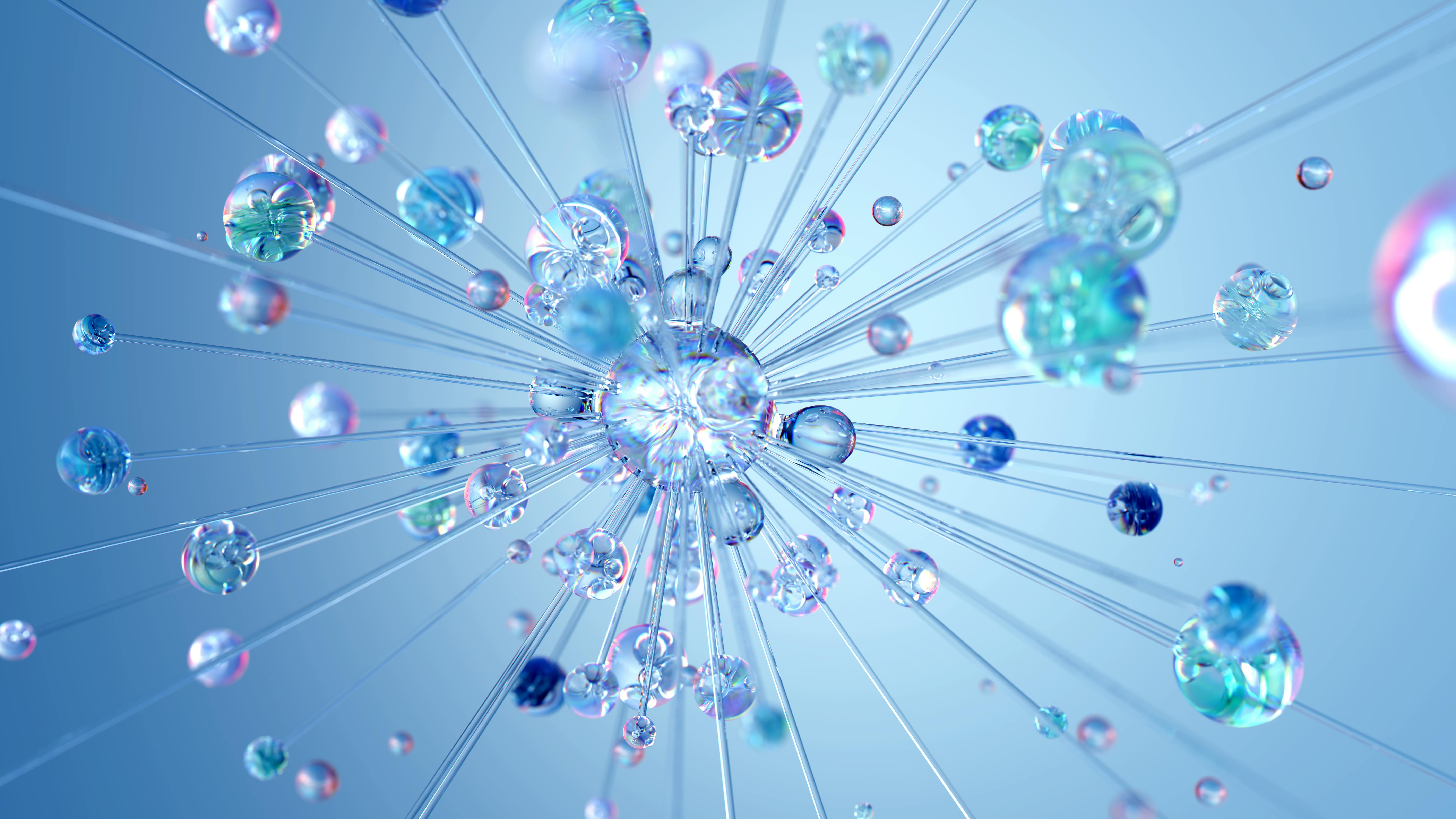
Bookmarks and Smart Linking
- Empower users to mark and revisit their favorite sections, improving retention, especially for newsletters, learning modules, or serial publications.
- Use internal links and suggested reading prompts to direct readers to related articles and previous issues (creating deeper engagement and a more immersive browsing experience).
Accessibility for All Users
- With Flipbooks, we encourage templates and color schemes that meet WCAG guidelines. This allows everyone to navigate without barriers.
- Screen readers and keyboard controls should work out-of-the-box, offering parity regardless of physical ability.
Experios: Pushing the Boundaries of Navigation
Experios is our next-generation solution for creating responsive, mobile-centric publications from scratch. When sculpting navigation on this platform, we focus on:
Mobile-First Navigation Patterns
- Sticky nav bars: Primary controls stay in place as users scroll, reducing friction and keeping wayfinding tools at their fingertips on small screens.
- Slide-out or hamburger menus: Clean up the reading area with compact, touch-friendly controls that appear only when called—ideal for long-form or multi-chapter experiences.
- Contextual action buttons: Floating action buttons remain visible for important calls to action (subscribing, downloading, or returning to the TOC).
Built-In Accessibility and Compliance
- Experios offers design-time validation for accessibility, including high-contrast color palettes, descriptive ALT text for navigational controls, and structurally logical tab orders.
- Conforming to WCAG (Web Content Accessibility Guidelines) out of the box allows us to cater to over 15% of web users who rely on assistive technology.
- If you’re interested in digging deeper on accessibility, visit our post on meeting accessibility requirements for digital publications.
Integrated Lead Capture and Advanced Analytics
- We integrate lead capture forms at strategic navigation points—such as after reading a feature article or before accessing premium content—to maximize conversions without interrupting the user flow.
- Experios analytics reveal exactly where readers exit, hesitate, or revisit, empowering us to iterate navigation models for best results.
Practical Tips for Rapid Navigation Improvements
- Test with real audiences: Watching users as they scroll and navigate your content will uncover hidden pain points you never anticipated. Small tweaks can drive big retention wins.
- Simplify for speed: Remove unnecessary menu items. Readers should never be more than 2–3 taps/clicks from any piece of content.
- Enable smart sharing: Social sharing icons, thoughtfully embedded within navigation, enhance your publication’s reach instantly.
- Embrace analytics: Use built-in dashboards to track navigation flows and optimize regularly, improving dwell time and content completion rates. For more granular insights, see our guide to analyzing digital magazine reader statistics.
The Difference Thoughtful Navigation Can Make
Smart navigation changes the reading experience entirely. Our clients have consistently told us that after rethinking their digital magazine navigation, their audience was more engaged, returning more frequently, and sharing their content with ease. When readers can move around without friction, everything about the publication feels elevated.

Continuous Optimization: Keep Your Navigation Evolving
Navigation is not a set-and-forget task. As content grows, user preferences shift and new interactivity tools become available. We recommend regular audits—reviewing content hierarchy, user analytics, and responsive performance monthly or quarterly. By staying proactive, your publication will always feel fresh and responsive to your readers’ needs.
- For more inspiration on evolving your magazine design, check out our feature on refreshing digital magazine layouts for engagement.
- To understand the crucial role of mobile-first thinking in navigation structure, our blog on mobile-first design for digital magazines is a must-read.
Key Takeaways: Making Navigation Your Competitive Edge
- Navigation is your digital magazine’s user interface—invest in it like you would your cover design or headline writing.
- Never underestimate the power of thoughtful, user-first organization and responsive controls. It’s the difference between a one-time visitor and a subscriber for life.
- Leverage analytics to iterate. Even minor changes to menu placement or shortcut buttons can dramatically influence reader retention and satisfaction.
If you’re ready to see what smart navigation can do for your own digital publications, we encourage you to explore 3D Issue Flipbooks and Experios. Try them for free and experience first-hand how intuitive navigation transforms readership, engagement, and brand perception. Let’s create digital magazines that are a joy to explore—together.







