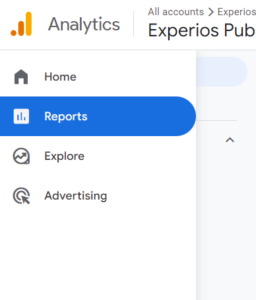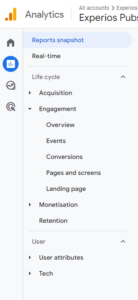After setting up Google Analytics for your Experios publication, you’ll have to log into your Google Analytics account (https://analytics.google.com) in order to retrieve the data collected from your users.
This data includes, but is not limited to:
• Time spent on pages
• Links clicked
• Which pages they are arriving through
• Geographical location of users
Once you have logged in to your Google Analytics account, you can view your statistics by clicking ‘Reports’ on the main menu.
This will give you a menu which breaks your analytics data down into different categories, each of which will offer an insight into how your users consume your content.
The full range of features offered by Google Analytics is beyond the scope of this article. However, if you would like a more detailed exploration of the platform, Hubspot have a comprehensive guide on their blog. You can also take a deeper dive into the world of Analytics through one of Google’s own Analytics Academy courses.