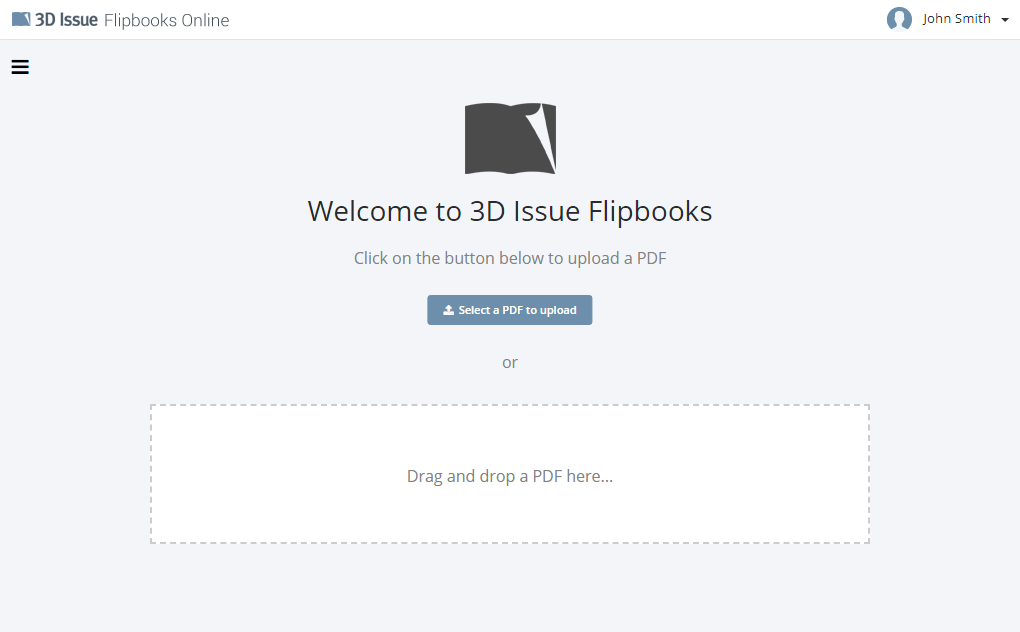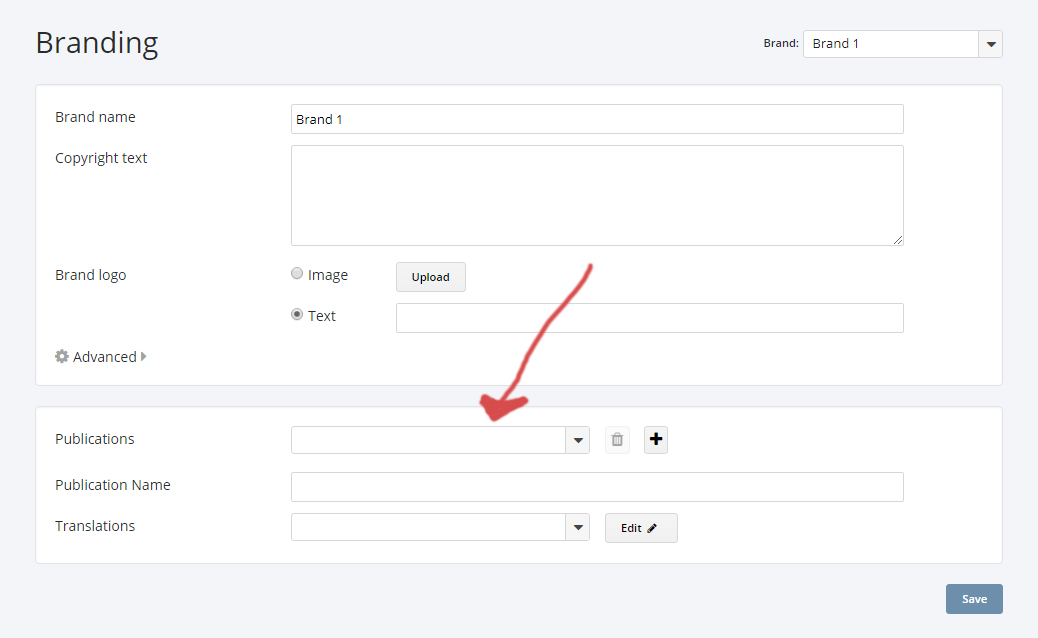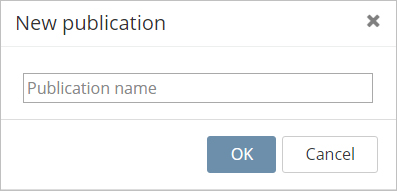If you import a PDF into Flipbooks Online and you just keep seeing the screen below, please follow these steps.
Click on the menu icon at the top left corner of the dashboard.
If the Publications, Publications Name and Translations fields are blank (below), please click on the + icon.
This will then launch a popup asking you to give your publication a name (below).
Please give it a name and then click OK.
You should then be able to successfully create the flipbook.
If you continue to have problems, please email support@3dissue.com