- To resolve this problem, launch the software and click on Portal > Manage Issues.
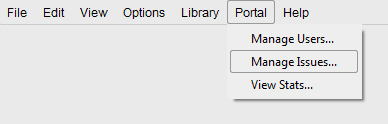
- A popup window will appear.
- Click on the arrow icon, This will drop down your Issues list. You can then locate your Issue link.
- If it says No under the Published option, double-click on it and it will turn into a drop down menu.
- Click on the drop down bar and choose Yes.
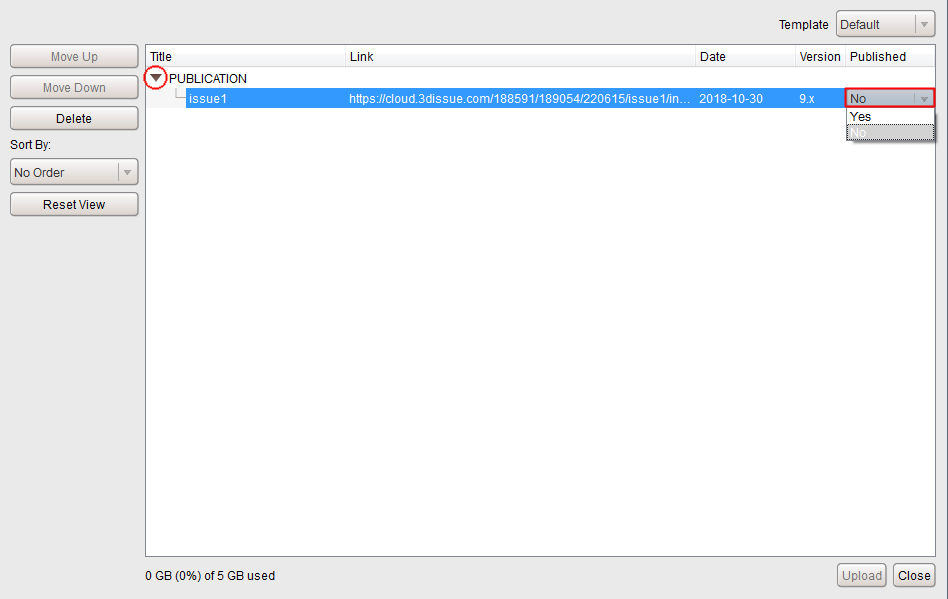
- Please then click the Upload button at the bottom of the popup window.
- Once this has been done, clear the app cache on your mobile device and attempt to view the magazine again.
My magazine title shows within the App, but not the thumbnail image. Why is this?
Updated on November 1, 2018
