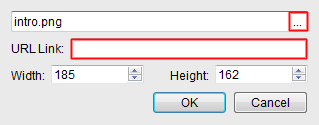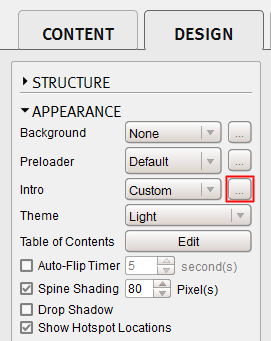To add a link to an Intro graphic, please navigate to the Design tab. Under the Appearance section, you will see an option called Intro.
If you have not added an Intro graphic, the drop down will show ‘default’. This means that the Flipbook will display the default Intro graphic (below)
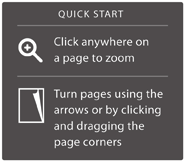
If you choose Custom, you will see a popup where you can add your own image and also add a link (below)
If you have already added a custom intro and wish to add a link to it, Click on the button next to the drop down menu. This will prompt the popup again where you can add or edit the link (see below)