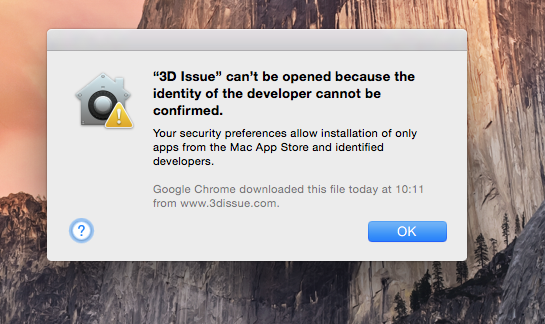This is due to current security preferences in MacOS.
- Please navigate to your Security & Privacy settings by clicking the Apple menu and then Preferences.
- In the general tab of Security & Privacy, please click Open Anyway as illustrated in the screenshot below.
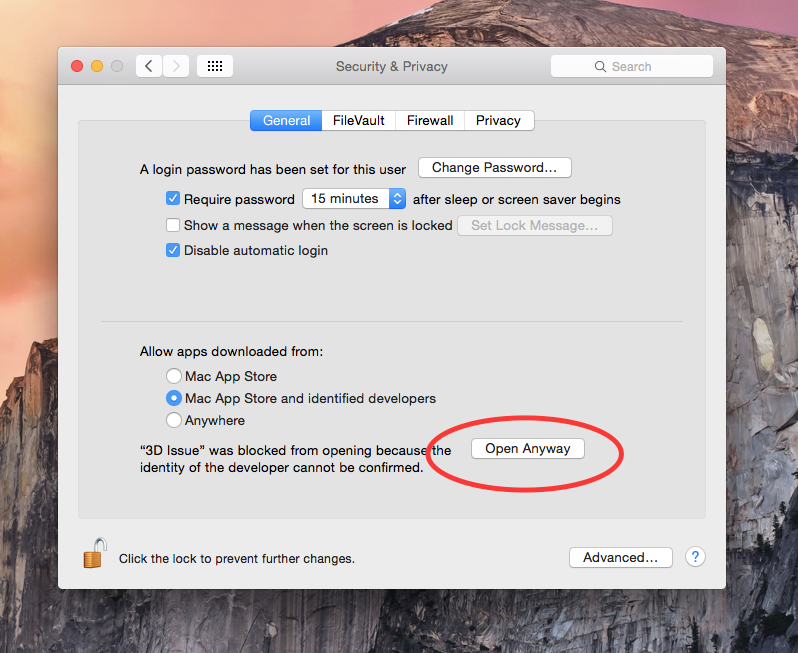
- You can also avoid this warning by setting your downloaded apps setting to the App Store and identified developers option.