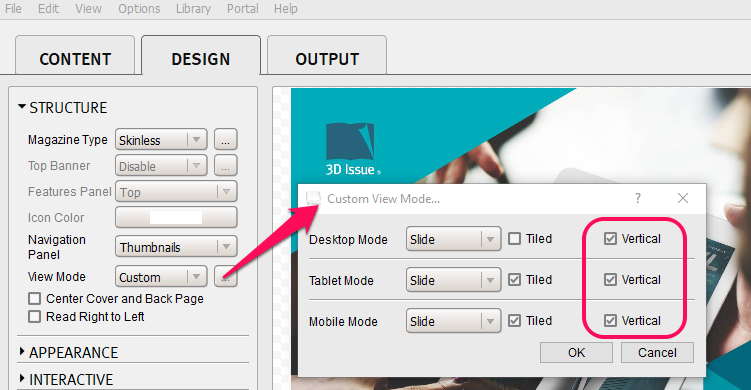With the release of 3D Issue 9.1, we have introduced a new view mode into the software called vertical scroll.
This new view mode allows you to present your flipbooks in a downward scrolling fashion that may be more suitable than the default flip mode for some publications.
How to enable:
- Open your issue in 3D Issue Flipbooks 9.1 and navigate to DESIGN > STRUCTURE > View Mode and select the Custom view mode option.
- You would then simply need to check the Vertical checkboxes for versions that you wish to enable vertical scrolling for – Desktop, Tablet and Mobile web browsers.