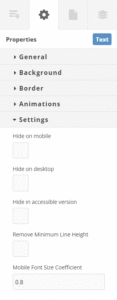
Text size is set in percentages in order to scale to suit all devices.
If you find that a text element looks good on a desktop display, but that is too large on a mobile device, you can reduce the size for mobile device without affecting the text on larger screens.
To do this, open the Settings section of the Properties Control Column, and enter a number in the Mobile Font Size Coefficient field. A number that is less than one will reduce the font size (on mobile devices). 0.5 will reduce it to half of its normal size, 0.8 will reduce it to 80%, etc.
If you would like to increase your font size on mobile devices, use a number greater than 1.
