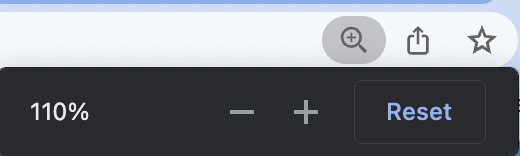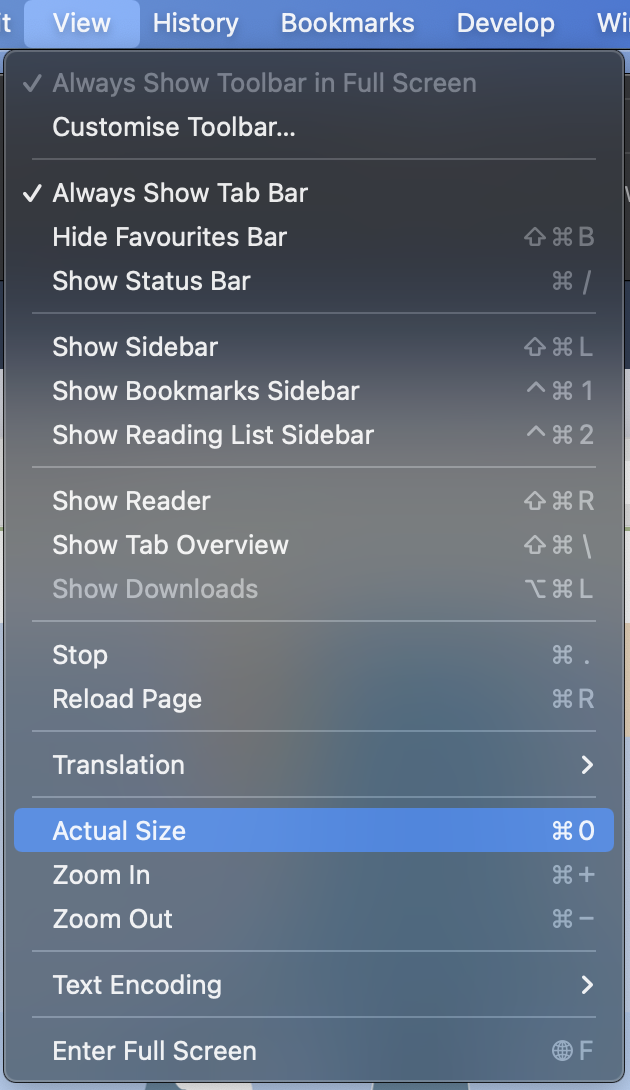This can happen if you have zoomed your browser window. Due to the way that both the editor and publication in experios are designed to be responsive this can conflict with some behaviours.
In these cases we recommend using your browser at its default scaling. Some instructions are below for changing the zoom level back to default on some popular browser types.
Google Chrome & Microsoft Edge
Simply click the magnifying glass in the address bar, then click reset.
Firefox
From the menu select View > Zoom > Actual Size or the keyboard shortcut of ctrl and 0 on Windows or Command and 0 on MacOS.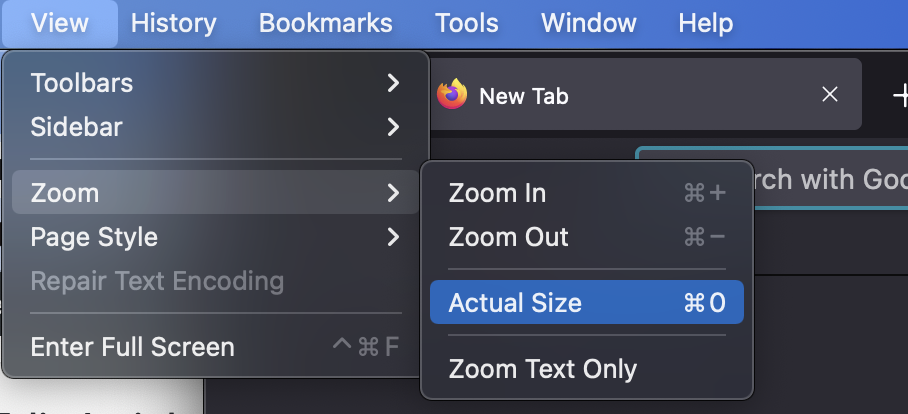
Safari
From the application menu, select View > Actual Size, alternatively you can also use the keyboard shortcut of Command and 0.