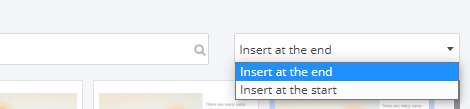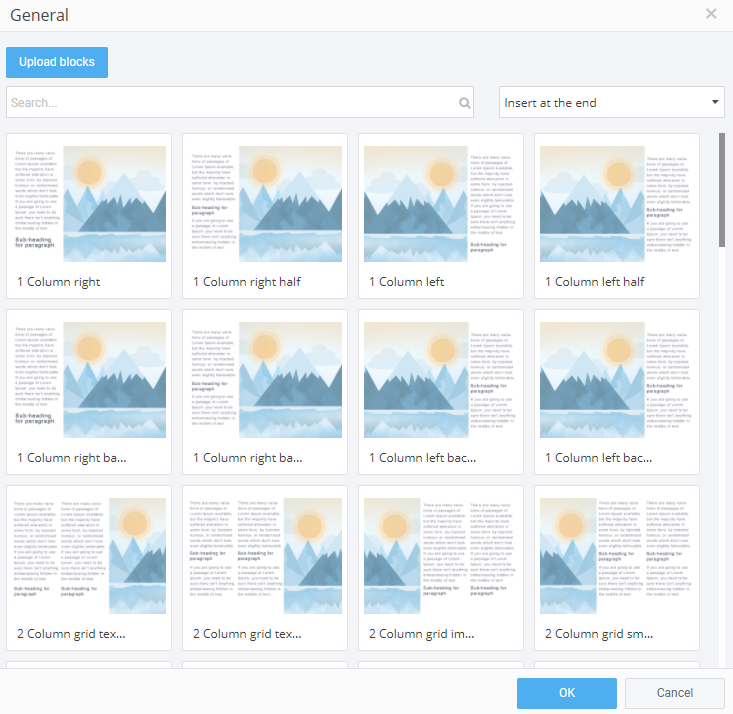After creating the first page of your publication, it’s simple to add more.
Choose the type of page you’d like by clicking on “Add Content” and “Layouts”. You might choose a page option from the selection listed under “General”, for example, or “Covers”. Select the configuration that best suits your publication.
When adding a page you have two choices: to insert the new page at the start of your publication or at the end. It’s simple to delete any pages you no longer need, too. Select the section and a simple toolbar will appear, then just click on the trash-can.