Content makes the app!
3D Issue apps support a variety of sources for content. Content sources are added to sections within your app and can be mixed and matched within various sections. For example you may wish to add a twitter source and facebook source to a section, or include multiple RSS feeds or blogs inside a single section. Or any other combinations you may think of.
Adding sources or content to sections
To add a source click on the icon of the source type you want to add.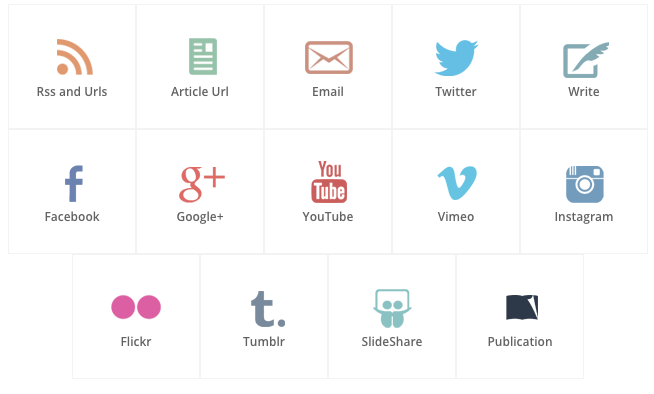
A new window will open asking you to enter the url of the source. Alternatively you can also start a search and then select the source you would like to add.
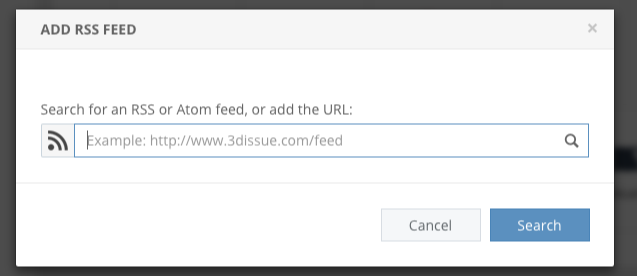
Once you’ve added the source it will appear in the list below the Source types. The screenshot below shows the RSS feed of the 3D Issue blog we added.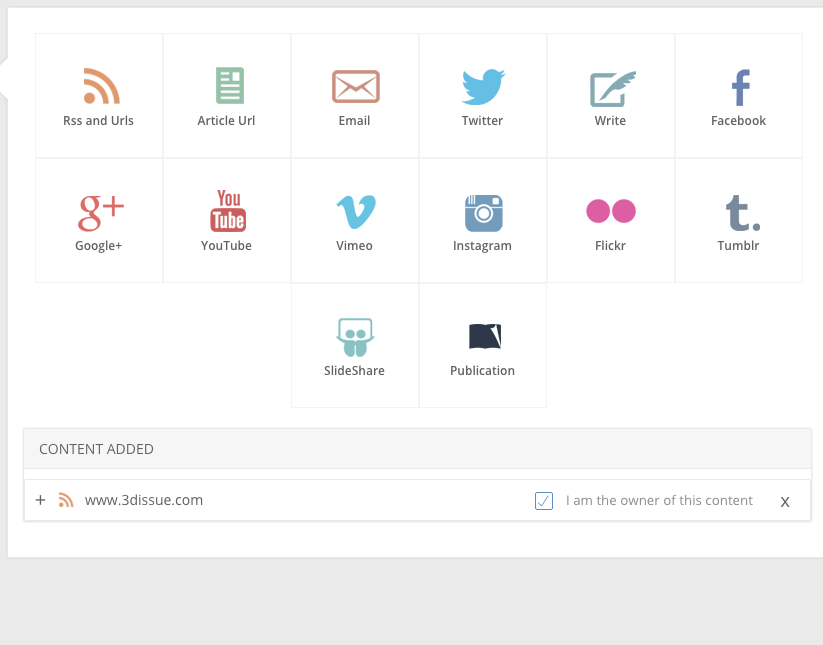
Clicking the + icon to the left of the source name will expand it and show a list of articles that have been found by our system.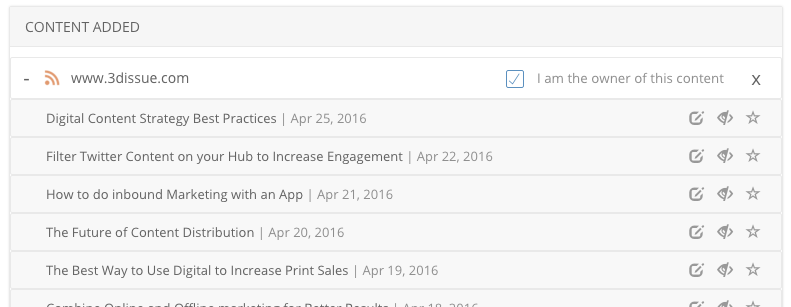
From here you can edit the articles to fix any typos or errors. You can also choose to hide the article so that it does not appear in the app or feature the article so that it appears first above all other content. These functions can be activated via the three icons to the right of the article name.![]()
