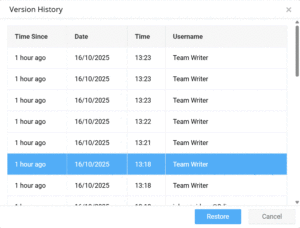On very rare occasions, when editing a project, a momentary drop in connectivity during a save or an autosave may corrupt the saved state of your page. This can either break your layout, or leave you with a completely blank page.
As a failsafe for these occasions, you can use the Experios Versioning panel to restore your page to the previous state, allowing you to continue working from the last healthy version of your page.
The versioning panel can be opened by clicking on the clock icon immediately above the Canvas, to the right of the project title.
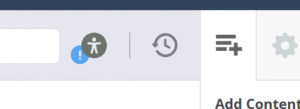
Once clicked, you will see the Version History panel for the page. Select the most recent version before your layout became corrupted (it will most likely be the second row in the table), and click ‘Restore’. You can now continue editing as normal.