As part of Experios’ suite of AI Generation tools, the Article Generator aids in the creation of blog-type articles, complete with imagery. Articles can be generated by clicking on the Article icon in the Generate section of the Add Content Control Column.

The Article Generation Tool works in a similar way to the Text Generation Tool, with the addition of an option to specify the maximum number of images to create with the article.
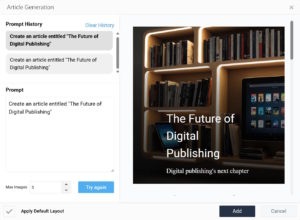
Articles can be created using a default layout, which generates a header image at the top of the article and adds margins and padding to the article’s elements. Deselecting the ‘Apply Default Layout’ check box will cause generator to output unformatted text and images. Whether using the default layout or not, elements can be edited and formatted in the same way as any other elements on the Canvas.
