Instructions below to disable the SVG rendering of text in Flipbooks while the Chromium 94 SVG bug is still present
In Flipbooks Desktop
- Open your Flipbook in the software then along the top menu, go to Options > Advanced > Conversion Options
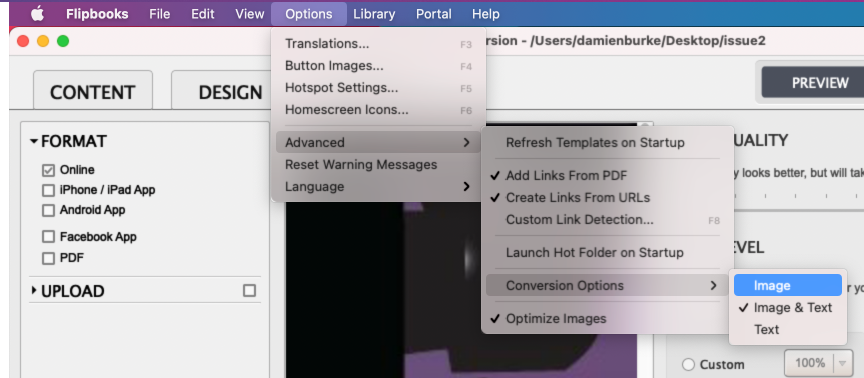
- Select Image from the list. (Don’t worry this will retain your text, but it will be rasterised.
- Build and upload your Flipbook again.
In Flipbooks Online
- Open your Flipbook in the editor
- Open the Structure panel, from the right toolbar
- Locate the View Mode option and select Custom from the dropdown.
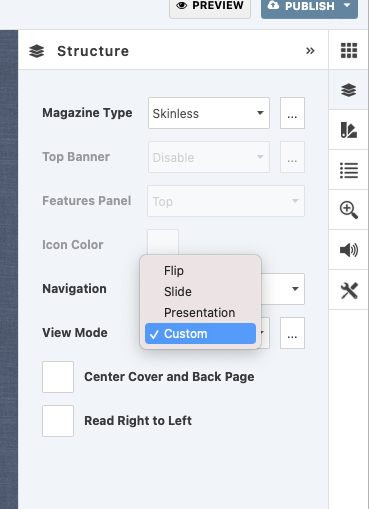
- Next click the options … button next to the drop down.
- In the panel that options, under Desktop Mode, change the Dropdown to Slide
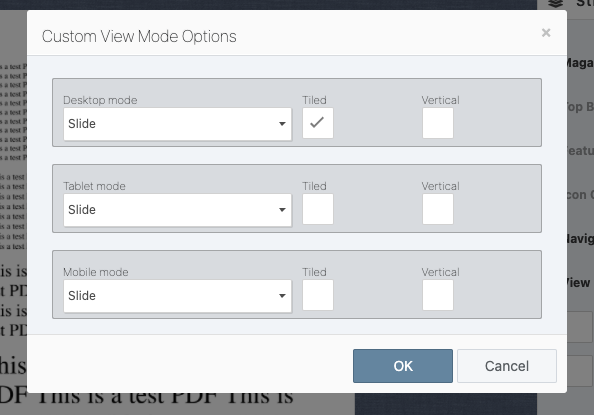
- Check the box for Tiled next to that.
- Click Ok
- Publish your Flipbook.
